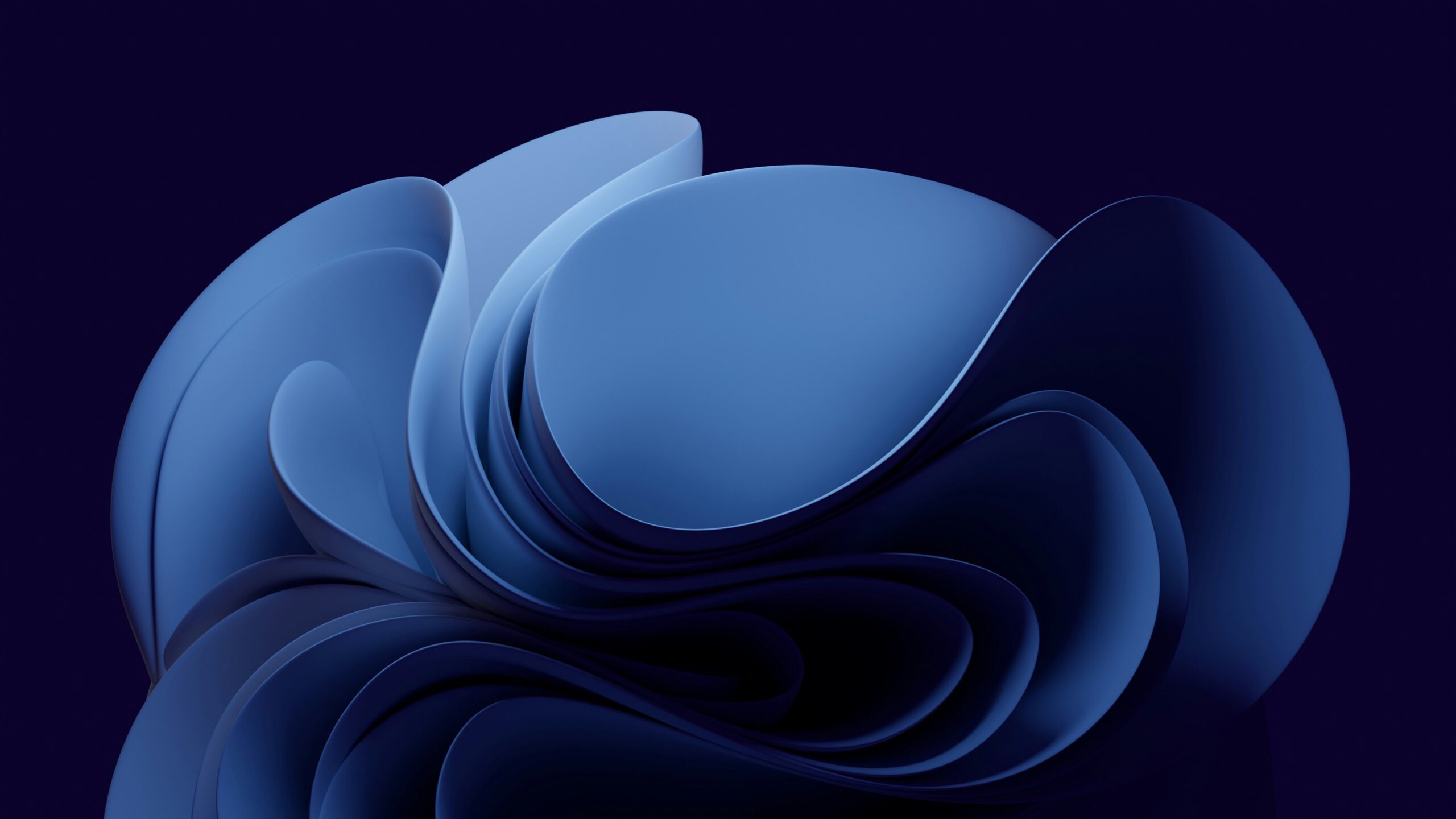In 2025, having a professional website isn’t just beneficial—it’s essential. Today’s consumers heavily rely on online searches to discover, interact with, and trust businesses. According to recent surveys, over 90% of purchasing decisions now begin online, which makes having a strong digital presence critical for any small business.
Your website acts as your digital storefront, operating 24/7 to attract customers, build credibility, and drive sales—even when you’re sleeping. Beyond simply being a “nice-to-have,” a website in 2025 is foundational to staying competitive, building brand awareness, and enhancing customer engagement.
Furthermore, with increasing digital transformation, potential customers expect seamless and professional online experiences. Without an effective website, your business risks losing credibility and potential customers to competitors who have embraced digital advancement.
In this article, we’ll discuss realistic and detailed cost expectations, ensuring you understand exactly how to budget effectively for a powerful digital presence that suits your business goals.
Overview of Website Development Costs
When considering the cost of developing a small business website in 2025, many factors come into play. Costs can vary significantly—from just a few hundred dollars for basic DIY websites to tens of thousands for fully customized solutions crafted by professional agencies.
Generally speaking, small business websites fall into three cost tiers:
- Budget Range ($500–$2,000): Suitable for startups or very small businesses, typically using pre-built templates or DIY platforms. Ideal if your business needs a simple, informational online presence without complex functionality.
- Mid-range ($2,000–$10,000): Perfect for businesses requiring more professional customization, additional functionality like e-commerce capabilities, SEO optimization, and professional content creation.
- Premium Range ($10,000–$30,000+): Designed for established businesses seeking extensive custom design, advanced features like integrated databases, custom programming, sophisticated e-commerce solutions, and robust digital marketing strategies.
It’s crucial to remember that initial development isn’t the only expense. You’ll also need to budget for ongoing maintenance, hosting fees, content updates, security, and potential marketing activities. These hidden costs, while manageable, are key to ensuring your website remains secure, functional, and effective in driving results.
In this guide, we’ll explore each of these aspects in-depth, helping you make informed decisions about your investment in your business’s digital future.
Types of Small Business Websites
Informational/Brochure Websites
Informational or brochure-style websites are simple, straightforward, and designed primarily to showcase your business’s key details clearly and professionally. These sites typically consist of a few pages, including a home page, about page, services or products page, and a contact page with essential information like your location, phone number, and email address.
They work particularly well for local businesses, service providers, consultants, freelancers, or any company that doesn’t need complex functionalities but does require a solid digital presence. These websites act as digital business cards, helping potential customers quickly grasp who you are, what you offer, and how they can get in touch with you. While usually less expensive to create, they still require thoughtful design, engaging content, and basic SEO strategies to help potential customers find you easily online.
E-commerce Websites
E-commerce websites allow businesses to sell products and services directly online. Unlike informational websites, e-commerce platforms involve more advanced functionality, including product listings, shopping carts, secure payment processing, customer account management, and order fulfillment integrations. Popular platforms include Shopify, WooCommerce, and Magento, each offering unique advantages depending on your business’s scale, product range, and budget.
These websites are ideal for small businesses selling physical goods, digital products, or even subscription-based services. When developing an e-commerce website, you’ll need to consider elements like inventory management, secure payment gateways, shipping logistics, and product photography, which can significantly impact your overall website development cost. Investing in good user experience, security, and mobile-friendly design is critical to convert visitors into buyers.
Blogs and Content-focused Sites
Blogs and content-driven websites emphasize informative, engaging, and SEO-rich content. Typically, these sites are developed on platforms like WordPress, where you can easily publish, manage, and update articles, guides, news, and multimedia content. A content-focused site is excellent for small businesses aiming to build authority, showcase expertise, and drive organic traffic through carefully planned content marketing strategies.
These websites can either stand alone or complement another type of site—such as e-commerce or informational—to boost visibility and SEO performance. Effective content-focused websites require consistent publishing schedules, high-quality writing, SEO optimization, and an intuitive structure that encourages visitors to explore multiple pages. While the initial setup can be affordable, ongoing content production is necessary to maintain traffic and user engagement.
Custom Web Applications and Portals
Custom web applications or portals offer specialized, interactive features tailored specifically to your business’s unique requirements. These solutions might include customer login areas, booking and reservation systems, specialized databases, interactive dashboards, or advanced integrations with external tools like CRM and ERP software.
Typically, custom web applications serve businesses needing more functionality than standard websites provide. For instance, small businesses in healthcare, education, real estate, hospitality, and technology sectors frequently benefit from such tailored solutions. The development of custom web apps involves extensive planning, professional coding, rigorous testing, and ongoing maintenance, making it a premium option. However, despite higher upfront costs, custom solutions offer unmatched flexibility, scalability, and alignment with your business processes, often providing significant long-term value.
In the next sections, we’ll further break down costs associated with each type of website to help you clearly determine which option fits your small business best.
Key Factors Influencing Website Costs
When budgeting for your small business website, it’s essential to understand the primary factors that directly impact the total cost. Below, we’ll explore the key elements influencing website pricing, helping you clearly determine what to prioritize.
Domain Name and Hosting Costs
Your website starts with selecting a domain name – the unique web address (e.g., yourbusiness.com) – and choosing reliable web hosting. Domain registration typically costs between $10 to $25 annually, depending on the domain extension (.com, .org, .net). Premium domains or ones already registered by someone else may cost significantly more.
Web hosting services vary widely in price, generally costing between $5 to $50 per month for small business websites, depending on your hosting needs. Basic shared hosting is affordable but may slow your site down if traffic increases, whereas cloud or dedicated hosting provides better performance and scalability at higher rates.
Website Design: Templates vs. Custom
Choosing between template-based and custom-designed websites significantly influences your costs:
- Template-Based Designs
Template-driven designs (available on platforms like Wix, Squarespace, or WordPress themes) are affordable, typically costing between $50 and $200. They offer quick setup and user-friendly interfaces but might limit branding and customization options, as these designs are often reused by multiple businesses. - Custom Designs
Fully custom designs developed by professional designers or agencies offer unique branding tailored precisely to your business. Custom design services typically range from $1,000 to over $10,000, depending on complexity, industry-specific requirements, and the expertise of the designers involved.
Deciding between templates and custom designs depends largely on your business goals, desired brand identity, and available budget.
Web Development Complexity
Web development complexity refers to the technical aspects involved in building your website. Simple websites with basic functionalities – like displaying services, contact forms, and blogs – cost significantly less than more complex, interactive websites or web apps.
Development complexity factors include:
- Interactive Features: User login systems, booking engines, advanced forms, or databases.
- E-commerce Functionality: Payment gateways, inventory systems, secure checkout processes.
- Integration: Connections to external applications such as CRMs, email marketing tools, or analytics software.
Basic web development might cost around $1,000–$5,000, while websites requiring sophisticated programming, custom integrations, or extensive coding can cost $5,000–$20,000 or more.
Content Creation Costs
Quality content makes your website valuable to users and search engines. Content creation involves writing web pages, product descriptions, blog posts, creating multimedia content, and ensuring consistency with your brand’s voice.
Professional content writing typically ranges from $50–$200 per page or $50–$300 per blog post, depending on the length, depth, and expertise required. Visual content such as photography, graphics, or video production further adds to your budget. Stock photos may cost a few dollars each, whereas custom photography or professional videos can range from hundreds to thousands of dollars.
SEO and Digital Marketing Integration
Optimizing your website for search engines (SEO) and integrating digital marketing tools is crucial for visibility, traffic, and sales. Basic SEO setup usually involves keyword research, meta-tagging, internal linking, and optimizing website speed, typically costing between $500 and $2,500.
Comprehensive digital marketing strategies including advanced SEO, PPC advertising, social media integration, and content marketing can significantly increase your budget, often costing several thousand dollars monthly, depending on your goals and competition levels.
Security and Maintenance Expenses
Website security and ongoing maintenance are often overlooked yet critical costs. A secure website prevents data breaches, protects customer information, and builds trust. Essential security elements include SSL certificates (typically $50–$200 annually), malware protection, regular backups, and software updates.
Maintenance ensures your website remains functional, fast-loading, and glitch-free. Small businesses typically spend around $50–$500 monthly for routine maintenance, software updates, and troubleshooting. Neglecting these areas can lead to costly downtime, lost customers, or compromised data.
By clearly understanding these key cost factors, you’ll make informed decisions aligned with your small business goals and budget, ensuring your website investment yields lasting results.
Breakdown of Website Development Costs in 2025
Understanding how much you might realistically spend on website development is key to planning your budget effectively. To simplify your decision-making process, here’s a clear breakdown of website development costs categorized into three main ranges: Budget, Mid-range, and Premium.
Budget Range ($500–$2,000)
This category covers simple, straightforward websites ideal for new startups, individual entrepreneurs, freelancers, and small businesses just starting their online presence.
What You Get:
- Basic informational website (usually 1–5 pages)
- Pre-built templates or website builders like Wix, Squarespace, or WordPress with standard themes
- Minimal customization options (colors, logos, basic layout adjustments)
- Basic contact form and essential SEO setup
- DIY or minimal professional assistance in setup
Pros:
- Low upfront costs, easy setup, and quick deployment
- Good for establishing basic online visibility
Cons:
- Limited customization and functionality
- Might lack scalability as your business grows
Mid-range ($2,000–$10,000)
This category provides more flexibility and professional-grade websites suited for businesses that want greater customization, functionality, and a polished, branded presence.
What You Get:
- Professionally customized designs or premium themes with substantial modifications
- Enhanced functionalities (e-commerce, blog integration, booking systems, advanced forms)
- Professional content creation and SEO optimization
- Integration with marketing tools (email marketing, analytics, social media)
- Moderate web development complexity and basic custom integrations
Pros:
- Better brand representation and user experience
- Scalable for moderate business growth
- Effective balance between affordability and functionality
Cons:
- Higher initial investment
- Requires more regular maintenance and management costs
Premium Range ($10,000–$30,000+)
Websites in this range typically include fully customized designs, extensive functionalities, and complex integrations. They’re ideal for established businesses or companies with specific digital requirements aiming for a highly professional online presence.
What You Get:
- Fully custom-designed websites developed from scratch for unique branding
- Complex functionalities (custom user portals, advanced e-commerce systems, interactive elements)
- High-end content production (professional photography, video, extensive written content)
- Advanced SEO and digital marketing integrations
- Robust security and performance features
- Dedicated technical support, professional ongoing maintenance, and frequent updates
- Integration with advanced CRM, ERP, or custom APIs
Pros:
- Tailored precisely to business processes and customer experiences
- Scalable and highly adaptable as your business evolves
- Strong ROI potential with effective digital marketing strategies
Cons:
- Significant upfront and ongoing investments
- Requires continuous management and technical oversight
Choosing the right budget range for your website development in 2025 depends on your business needs, goals, scalability plans, and financial capacity. Carefully consider where you fall within these categories to ensure your digital investment aligns perfectly with your objectives
Website Hidden Costs to Consider
When planning your small business website budget, it’s easy to overlook several ongoing expenses that emerge once your site is up and running. Being aware of these hidden costs upfront can help you manage your budget effectively and avoid surprises down the line. Below, we’ll explore the primary hidden costs to consider in 2025.
Ongoing Maintenance and Support
Maintaining your website isn’t a one-time task; it requires continuous attention. Regular updates, backups, software patches, bug fixes, and troubleshooting are essential to keep your website running smoothly, securely, and reliably.
Depending on your website’s complexity, ongoing maintenance typically costs between $50 and $500 monthly. Simple websites might require only basic software updates and occasional support, while more complex sites, especially those with e-commerce or custom features, often need frequent monitoring and professional support.
Ignoring maintenance can lead to slow site performance, downtime, security vulnerabilities, and eventually higher emergency repair costs.
Plugin/Extension Fees
Many website platforms – especially WordPress, Shopify, Wix, or Magento—use plugins and extensions to enhance functionality, design, and user experience. While some plugins are free, premium plugins and extensions often incur subscription fees, ranging from around $20 to $200+ per year per plugin.
Common premium plugins include:
- Advanced form builders
- SEO tools
- Security and backup solutions
- Email marketing integrations
- Enhanced analytics and customer insights tools
Regularly review your plugin needs and budget for these recurring costs, as they quickly add up if your website requires several premium plugins.
Security Measures and SSL Certificates
Ensuring your website remains secure is critical. Customers expect secure browsing experiences, especially when providing sensitive information like personal details or payment data.
A key security measure is an SSL certificate, which encrypts data sent between your website and visitors. SSL certificates typically cost around $50–$200 annually, although many hosting providers include basic SSL certificates for free with their plans.
Additional security measures – such as malware scanning, firewall protection, monitoring, and emergency response services – can range from $100 to several hundred dollars annually, depending on the level of protection required.
Regular Content Updates
Keeping your website updated with fresh, engaging content is crucial to maintaining traffic, improving SEO rankings, and fostering customer loyalty. While content creation costs are often considered during initial development, ongoing updates represent another hidden expense.
Content updates may include:
- Blog posts
- Product descriptions and images
- Video content
- Seasonal promotions or special offers
- General content refreshes to maintain relevancy
Professional content creation typically costs $50–$300 per article or update, depending on length, depth, and content type. Allocating a monthly or quarterly budget specifically for content ensures your website remains engaging and relevant.
Website Cost Comparison: DIY vs. Hiring Professionals
When building your small business website, one of your most critical decisions is choosing between DIY website tools or hiring professional web developers. Each option has clear advantages and disadvantages, making it essential to carefully weigh your business needs, skills, time availability, and budget.
Let’s explore these options in detail:
Pros and Cons of DIY Tools
Pros:
- Cost Savings: DIY tools like Wix, Squarespace, Shopify, or WordPress.com offer affordable monthly subscriptions (usually between $10–$50), significantly reducing initial costs.
- Ease of Use: Many DIY tools feature intuitive drag-and-drop editors, allowing non-tech-savvy users to build simple, attractive websites quickly.
- Quick Setup: With pre-designed templates, you can launch your website in days or even hours.
- Control: You have direct control over updates, changes, and content without waiting for external help.
Cons:
- Limited Customization: Template-based sites might not fully reflect your brand’s uniqueness.
- Learning Curve: Despite ease of use, DIY solutions require some learning and time investment, especially for more complex features.
- Performance Issues: DIY websites may struggle to handle complex functions, heavy traffic, or extensive SEO optimization without technical adjustments.
- Lack of Advanced Support: If issues arise, resolving them yourself could become stressful or costly.
When to Hire Web Development Experts
Hiring professional web developers becomes essential if your small business needs more advanced, customized, or professional-grade websites. Professional development is highly recommended when:
- You require complex functionalities like e-commerce, secure payment gateways, booking systems, or custom databases.
- You want a highly customized design or unique branding elements not available through templates.
- Your business needs ongoing support, security monitoring, and consistent professional-level maintenance.
- You plan to integrate advanced marketing tools, CRM, or ERP systems seamlessly.
Professionals bring specialized expertise, saving you valuable time and allowing you to focus on running your business effectively.
Cost-Benefit Analysis
Here’s a simplified comparison to guide your decision-making:
| Factor | DIY Tools (Cheaper) | Hiring Professionals (Costlier) |
|---|---|---|
| Upfront Cost | Low (typically under $500) | Medium–High ($2,000–$30,000+) |
| Customization | Limited (templates) | Fully custom and highly flexible |
| Complex Functionality | Basic | Advanced, tailored to exact needs |
| Time Investment | High (personal learning curve) | Low (managed by experts) |
| Ongoing Maintenance | Self-managed | Professionally managed |
| Quality and Performance | Basic–Moderate | High, professionally optimized |
| Scalability | Limited | Easily scalable |
While DIY solutions might be ideal initially, as your business grows, the limitations become more apparent. Professional website development, despite its higher initial investment, can offer significant long-term benefits, ensuring higher performance, better customer experiences, greater scalability, and robust security.
Ultimately, carefully evaluate your current needs, long-term goals, available resources, and budget when deciding between DIY tools and professional web development services.
How to Budget Effectively for Your Small Business Website
Effectively budgeting for your small business website is crucial for maximizing your investment and ensuring long-term digital success. Here’s how you can strategically manage your budget by setting realistic expectations, prioritizing essential features, and clearly understanding your expected returns.
Setting Realistic Expectations
One of the most important aspects of budgeting effectively is setting realistic expectations from the start. Small businesses often underestimate both initial and ongoing costs, leading to frustration and unfinished projects.
Here’s how to approach setting expectations realistically:
- Define Clear Goals:
Clearly outline your business objectives for the website—are you looking to increase sales, build brand awareness, provide customer support, or showcase your portfolio? - Research Actual Costs:
Understand what each feature or functionality truly costs. Obtain multiple quotes from professional developers, freelancers, or agencies to gauge fair market prices. - Consider Ongoing Expenses:
Account for regular maintenance, security updates, hosting fees, and content creation, as these costs continue even after your website goes live.
By clearly defining and understanding your expectations, you avoid budget overruns and can confidently navigate the website development process.
Prioritizing Essential Features
Not every website feature has the same priority or value to your business. Prioritizing effectively helps manage your budget and ensures essential elements are delivered first, providing immediate value.
Use the following approach to prioritize features effectively:
- Identify “Must-haves” vs. “Nice-to-haves”:
List all desired website features, categorizing them based on business necessity. Essential items (contact forms, product pages, secure checkout) should be prioritized over less critical elements (fancy animations or advanced integrations). - Plan in Phases:
Instead of attempting everything upfront, consider launching your website in stages, adding additional functionalities as your budget allows. - Focus on User Experience:
Prioritize features directly enhancing user engagement, ease of navigation, and clear communication of your business offerings. Good UX directly impacts customer conversion and satisfaction, ensuring your budget is effectively utilized.
Understanding Return on Investment (ROI)
Budgeting isn’t just about controlling costs; it’s about understanding and optimizing your return on investment. Your website is more than a digital brochure – it’s a tool designed to generate leads, sales, customer loyalty, and brand visibility.
To understand and measure ROI effectively, consider these factors:
- Define Clear Metrics:
Set measurable goals, such as increasing web traffic, boosting online sales, or capturing qualified leads. Clear metrics help you accurately track and measure ROI. - Track Performance Regularly:
Use analytics tools (like Google Analytics) to monitor website performance, identify areas for improvement, and measure how effectively your website meets your business goals. - Evaluate Long-Term Value:
Even if certain upfront costs seem high, consider the long-term value and sustainability of your investment. A well-designed website might initially cost more, but it can significantly boost sales, improve customer retention, and streamline business operations.
By clearly understanding and tracking your ROI, you can confidently justify your website development costs, ensuring every dollar spent contributes meaningfully to your business growth.
Conclusion and Final Recommendations
Developing a small business website in 2025 is more than just creating an online presence—it’s a critical investment in your business’s growth, customer acquisition, and long-term success. As we’ve discussed, the total cost of website development can vary greatly, depending largely on your specific needs, the complexity of your website, and your long-term business objectives.
To summarize clearly:
- Budget Range ($500–$2,000): Ideal for startups or very small businesses looking for basic online visibility.
- Mid-range ($2,000–$10,000): Suitable for businesses needing enhanced functionality, better branding, and stronger SEO integration.
- Premium Range ($10,000–$30,000+): Best for established businesses requiring extensive customization, advanced integrations, and superior scalability.
Final Recommendations:
- Clearly Define Your Goals:
Start by identifying your business objectives. Whether you’re aiming to increase sales, attract new customers, or build brand recognition, clarity here helps streamline your budgeting process. - Invest Smartly:
Choose the best possible solution within your budget. Don’t hesitate to invest slightly more upfront if it means superior performance, greater scalability, or better ROI down the road. - Prioritize User Experience:
Always focus on creating an intuitive, enjoyable experience for your users. A well-designed, user-friendly website significantly increases customer engagement, retention, and sales conversions. - Plan for Hidden Costs:
Be proactive by budgeting for maintenance, updates, security measures, and content management. Proper planning ensures you avoid unexpected financial stress and downtime. - Track Your ROI Closely:
Regularly measure your website’s effectiveness using analytics. This approach helps justify your investment and provides insights for future improvements.
By following these guidelines and carefully evaluating your options, you’ll set your small business up for digital success. Remember, the right website will not only boost your online presence but will also drive meaningful growth, strengthen your brand, and position you competitively in your industry for years to come.