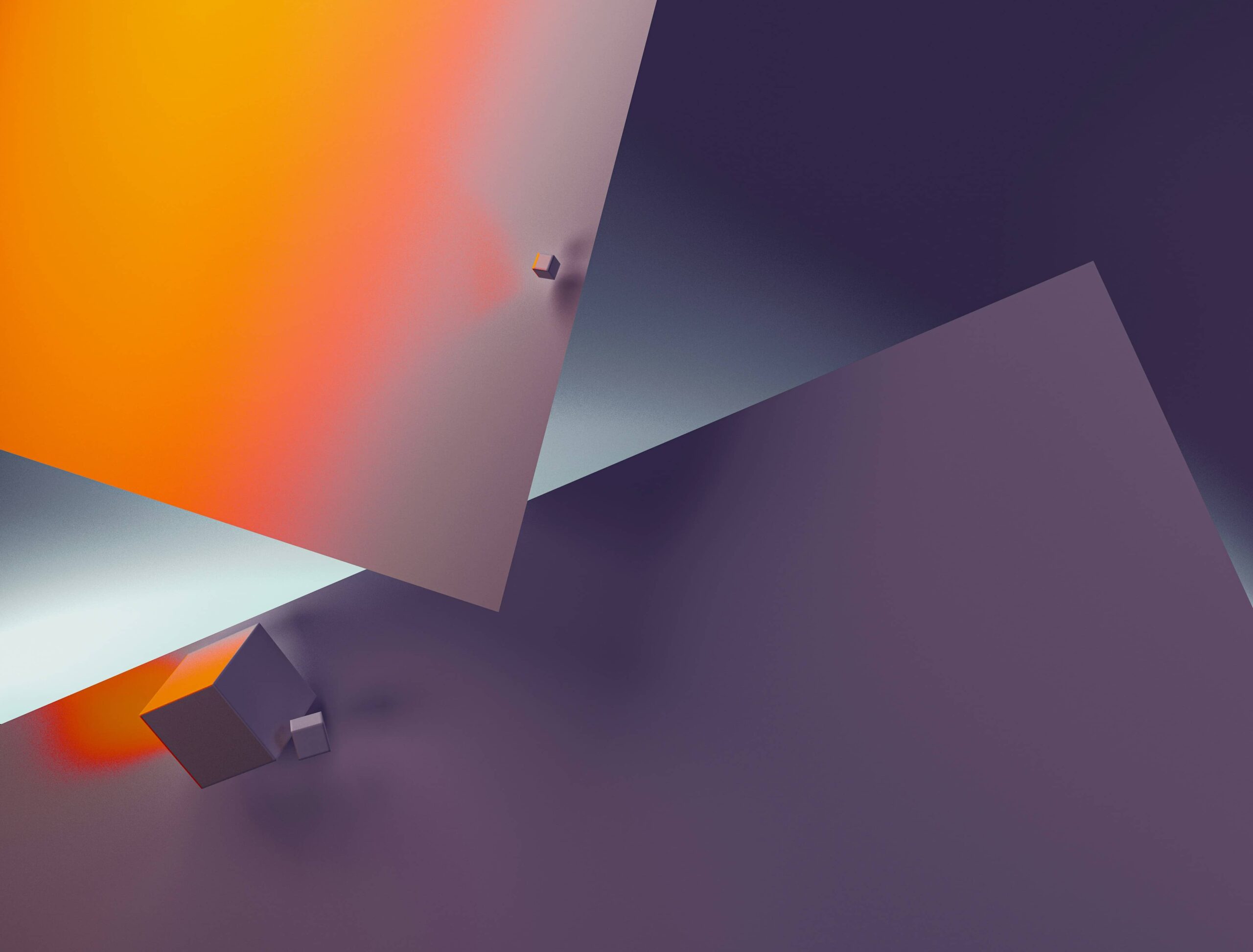Backup for WordPress Websites
Backing up your website is one of the most essential tasks you should prioritize. The frequency of your backups will depend on the type of website you have. For example, if you run a blog where a new post is published daily, a daily backup should suffice. The risk of losing new data within a single day is minimal, so this minimal approach is typically adequate.
However, the situation is entirely different if you operate a WooCommerce store where hundreds of products are sold daily. A best practice in such cases is to perform full backups every hour. This way, you’ll have 24 versions of your site available from each day, providing peace of mind in case anything goes wrong.
Imagine losing data from several hundred successful transactions and being unable to recover it. There’s nothing worse. With hourly backups, some data might still be lost, but it’s far better than losing a whole day’s worth of orders.
Currently, there are dedicated solutions for WordPress that offer various backup options. For instance, Kinsta.com offers three options: a daily backup included in their standard plan, with paid options available for backups every six or even every hour.
You could also create your own script to dump the database every hour and another to download the files. However, we don’t recommend this approach, as it requires constant monitoring and maintenance, making it less reliable than professional solutions.
Updating Plugins and Themes
If you think you can simply update every plugin without any issues, you might be mistaken. While well-built websites often handle updates smoothly, there are instances where updating a plugin can cause errors that disrupt your website’s functionality.
It’s essential to carry out all updates in a staging environment first. Only after thorough testing should you proceed with the updates on the live (production) site.
Some plugins may no longer support older versions of PHP after an update, or they might not work correctly with other plugins. There are potential pitfalls at every step, so careful management of updates is crucial.
Staging Environment for WordPress Website
If you take your business seriously, having a staging environment for your WordPress site is absolutely essential. While WordPress is a fantastic tool, it does have its limitations, one of which is the significant impact that plugins can have on the database. For this reason, it’s crucial to test all new versions and functionalities in a staging environment before implementing them on your live site.
This approach is especially important when deploying new features. I’ve seen cases where companies introduced what seemed like a simple feature, only to find that due to coding errors, it generated so many database queries that fixing the site required many hours of work.
Fortunately, most hosting providers offering WordPress services include a staging environment as part of their package, making it easy to implement this best practice.
Developing New Templates and Functionalities for WordPress
Not every WordPress site is built in a way that makes developing new functionalities or templates a smooth and enjoyable process. Often, when conducting audits for our clients, we come across themes that are written in a chaotic manner, often by multiple developers, lacking any structure in terms of folder organization or file naming conventions, and worst of all, without a single line of comments. In such cases, before implementing new features, we often spend several days on refactoring and preparing the theme so that it can be worked on according to best practices. While it’s not always possible, we do our best to straighten out even the most complicated setups.
Another crucial aspect is ensuring that your project uses Git as a version control system. This is very important. Many people we work with often have little knowledge about Git, and they don’t necessarily need to, so we’ll try to shed some light on the topic.
In the simplest terms, Git is a version control system that allows for changes in the code to be managed in different branches—meaning that multiple developers can work on the same project simultaneously, or you can easily switch between different versions of your project without losing any data. Every change in the code can and usually is committed by the developer, which helps prevent code loss and provides better control over the project.
Core Web Vitals – WordPress Website Optimization
Another crucial aspect to address is the performance of your website. If you’re continuously making changes and adding new functionalities to your WordPress site or WooCommerce store, you must also ensure that your site remains fast and scores as highly as possible on Google PageSpeed.
Some might argue that this isn’t important, but we strongly disagree. Without conducting complex measurements, it’s evident that websites scoring over 90 points in Core Web Vitals genuinely perform faster, and this improvement is noticeable in every aspect of the user experience. Managing such a website becomes a pleasure.
This is particularly critical for WooCommerce stores, where a slow-loading site can significantly impact your sales. Imagine your checkout process takes 4 seconds to load instead of 500ms—guaranteed, at least half of your users will abandon their purchase. They might think something is broken or simply lose trust in your site, feeling uneasy about proceeding with their payment.
By optimizing your site to achieve high Core Web Vitals scores, you not only improve user experience but also increase the likelihood of retaining customers and driving conversions.
SEO for WordPress Website
We probably don’t need to emphasize how important it is for a website to be well-optimized for SEO, but it’s surprising how many sites still fall short in this area. Beyond activities like link building and writing articles, there are many other crucial factors that influence your ranking in Google search results.
Of course, your site should be fast, and the DOM structure shouldn’t resemble the tangled wires hanging over the streets of Bangkok—that’s a given. However, there are several other aspects you should take care of:
- Meta Titles and Descriptions: Ensure that all posts and pages have unique and descriptive meta titles and descriptions.
- Alt Text for Images: Every image on your site should have alt text to improve accessibility and SEO.
- Proper Article and Landing Page Structure: Use a clear hierarchy in your content, such as one H1 header per page, with section titles marked as H2, and so on.
- No Orphan Pages: Ensure that every page on your site is linked from at least one other page; there should be no orphan pages.
- Internal Linking: Strengthen your internal linking strategy to improve navigation and SEO.
- Create and Submit a Sitemap: Generate a sitemap and submit it to Google to ensure all your pages are indexed.
- Enable Indexing: Make sure all pages you want to appear in search results are set to be indexed by Google.
- Implement Structured Data: Add structured data to your site to help search engines better understand your content and enhance search result listings.
This is just a basic list—there are dozens more elements to consider. We’ll prepare a separate post to cover these in detail.
By focusing on these SEO fundamentals, you can significantly improve your site’s visibility and performance in search engine rankings, driving more organic traffic to your WordPress site.
Summary
As you can see, managing a WordPress site isn’t as simple as it might seem. It’s not rocket science, but it does require experience. If you care about the security of your customers and all your data, it’s worth partnering with a company that can comprehensively manage your WordPress site or WooCommerce store.