WordPress Development Best Practices: Tips for Creating Efficient and Maintainable Themes and Plugins
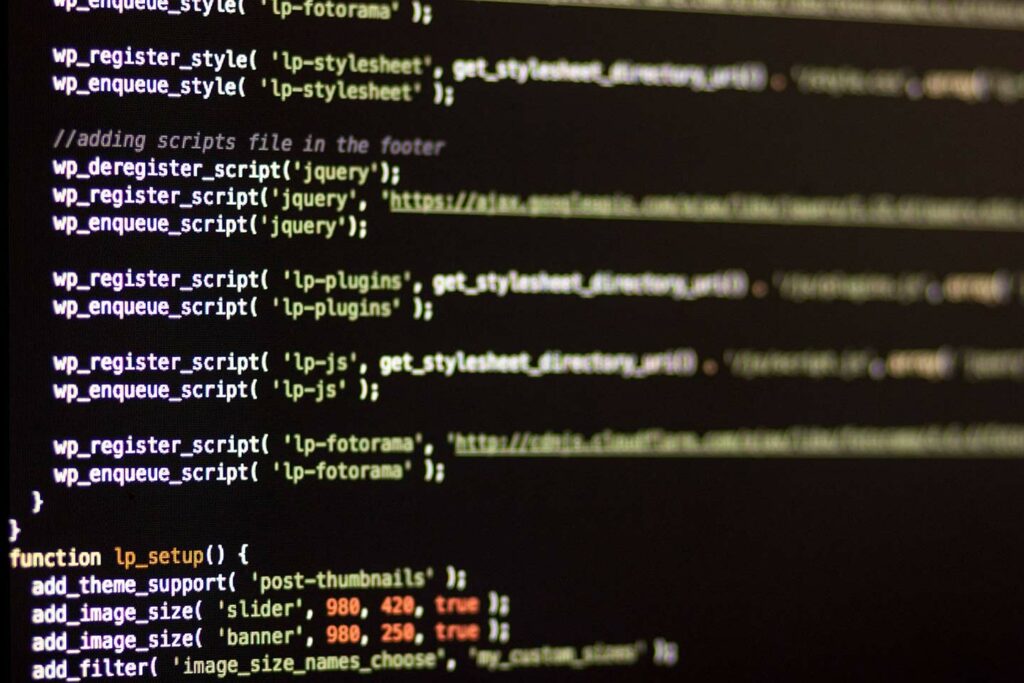
Introduction
WordPress is a powerful and flexible content management system (CMS) used by millions of websites worldwide. As a developer, it’s essential to follow best practices to create efficient, maintainable, and secure themes and plugins. In this blog post, we’ll discuss some key best practices for WordPress development that will help you build better products and streamline your development process.
1. Stick to the WordPress Coding Standards
Consistency is vital for maintainable code. WordPress has a set of coding standards for PHP, HTML, CSS, and JavaScript. Adhering to these standards will help ensure that your code is easy to read, understand, and maintain by both you and other developers.
The WordPress Coding Standards include guidelines for indentation, whitespace, naming conventions, and more. Familiarize yourself with these standards and follow them throughout your development process.
2. Use a Version Control System
A version control system (VCS) like Git allows you to track changes to your code over time, making it easier to collaborate with other developers, revert to previous versions, and maintain a clean development history. Using a VCS is essential for any serious development work, including WordPress theme and plugin development.
3. Develop Locally
Developing your WordPress projects locally on your computer before deploying them to a live server has several advantages. Local development allows you to work offline, test changes without affecting the live site, and avoid conflicts with other plugins or themes. Tools like Local by Flywheel, XAMPP, or MAMP make it easy to set up a local development environment.
4. Use a Child Theme
When customizing an existing WordPress theme, always create a child theme instead of modifying the parent theme directly. A child theme inherits the functionality of the parent theme, allowing you to make customizations without losing the ability to update the parent theme. This practice ensures that your customizations won’t be lost when updating the parent theme and makes it easier to maintain your changes over time.
5. Leverage the WordPress API
WordPress provides a powerful set of APIs that allow you to interact with the system efficiently and securely. When developing themes and plugins, always use the WordPress API instead of writing custom code. This practice will ensure that your code is compatible with future WordPress updates and reduce the risk of security vulnerabilities.
Some essential WordPress APIs include:
- WP_Query: Fetch and display content from the database.
- REST API: Interact with your WordPress site using RESTful endpoints.
- Plugin API: Add custom functionality to your plugins using hooks and filters.
6. Prioritize Security
Security should always be a top priority when developing WordPress themes and plugins. Follow these best practices to help ensure your code is secure:
- Sanitize user input: Use WordPress functions like
sanitize_text_field,esc_url, andesc_htmlto sanitize user input before storing it in the database. - Validate data: Validate data received from forms, APIs, or other sources before processing it.
- Escape output: Use functions like
esc_html,esc_attr, andesc_urlto escape data before outputting it to the browser.
7. Optimize Performance
Performance is crucial for a positive user experience and search engine ranking. Follow these tips to optimize the performance of your WordPress themes and plugins:
- Use caching: Implement caching strategies to reduce the load on your server and speed up page load times.
- Minify and concatenate assets: Minify CSS and JavaScript files and combine them into a single file to reduce HTTP requests.
- Optimize images: Compress and resize images to reduce their file size without sacrificing quality.
- Use lazy loading: Load images and other assets only when they become visible on the page to reduce initial load time.
Conclusion
Following WordPress development best practices will help you create efficient, maintainable, and secure themes and plugins that stand the test of time. By adhering to coding standards, using version control, developing locally, leveraging child themes, utilizing the WordPress API, prioritizing security, and optimizing performance, you’ll be well on your way to building high-quality WordPress products.
Remember that WordPress is an ever-evolving platform, so it’s essential to stay up-to-date with the latest best practices, updates, and community recommendations. By doing so, you’ll ensure that your themes and plugins continue to provide a great user experience and remain compatible with future WordPress releases. Happy coding!