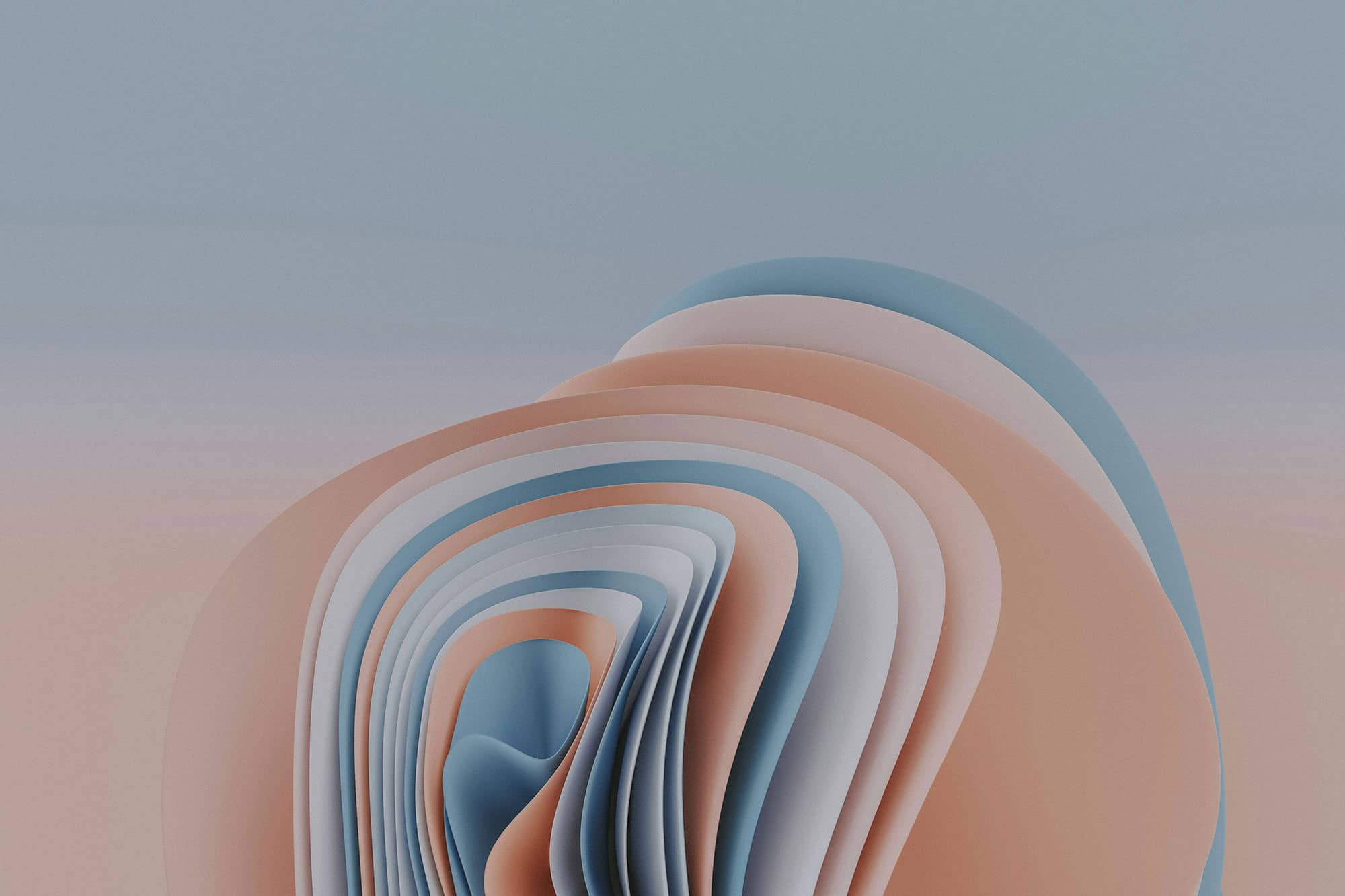Imagine your website like a car. You wouldn’t drive it for years without an oil change, checking the brakes, or updating the GPS. The same goes for your website — it needs regular care to run smoothly, stay secure, and keep doing its job.
Web technologies change all the time. If you don’t update your site’s software, plugins, or security features, it can slow down, break, or even get hacked. Regular maintenance helps prevent those problems before they happen.
It’s also about keeping your visitors happy. A fast, bug-free, and up-to-date site makes a great impression, builds trust, and keeps people coming back. On the flip side, a site that’s outdated, full of broken links, or hard to use? That turns people away — fast.
Plus, search engines like Google reward websites that are active and well-maintained. That means better rankings, more traffic, and more opportunities to grow your business.
Website maintenance isn’t just “nice to have” — it’s essential. It protects your investment, supports your goals, and keeps your online presence strong.
Common Misconceptions About Website Maintenance
A lot of people think once a website is live, the job is done. Unfortunately, that’s one of the biggest misconceptions out there.
“If it’s working, I don’t need to touch it.”
Just because a site seems fine today doesn’t mean it’ll stay that way. Under the surface, things like plugins, themes, and even the hosting environment can change — and if you’re not keeping up, your site could suddenly break or become vulnerable to attacks.
“I’ll just fix things when they break.”
Waiting until something goes wrong usually ends up costing more — in time, stress, and money. Proactive maintenance helps avoid disasters before they happen, and it’s way cheaper than emergency fixes or recovering a hacked site.
“Small sites don’t need maintenance.”
It doesn’t matter if your site is a one-pager or a full-blown e-commerce platform — any site can be a target for hackers, or fall behind on performance and search rankings. Even a basic site still needs updates, backups, and security checks.
“My hosting company takes care of everything.”
Some people assume their hosting provider is handling all updates and security. While good hosting helps, they usually don’t manage your website itself — like your CMS (e.g., WordPress), plugins, content, or SEO. That’s your responsibility (or your support team’s).
What Is Website Support and Maintenance?
Website support and maintenance refer to all the ongoing tasks needed to keep a website functional, secure, up-to-date, and aligned with your goals. While many people treat a website like a one-time project — design it, build it, launch it, and forget it — the reality is that websites are living platforms. They require continuous care and support to stay healthy and perform well over time.
Let’s break this down into two parts: support and maintenance — they overlap, but they’re not quite the same thing.
Website Maintenance: The Routine Upkeep
Maintenance is all about preventing issues before they start. Think of it like regularly checking the oil in your car or installing updates on your phone. It includes tasks like:
- Updating the CMS (like WordPress, Drupal, etc.) to the latest version
- Keeping all plugins and themes up to date
- Running backups regularly in case something goes wrong
- Monitoring and improving site speed and performance
- Fixing broken links, outdated content, or formatting issues
- Ensuring the site is mobile-friendly and works across browsers
- Regular security scans and applying patches
These tasks may seem small on their own, but neglecting them can lead to slow load times, bugs, or worse — a hacked site.
Website Support: Helping When Things Go Wrong
Support is more reactive — it kicks in when something needs fixing or changing. That could mean anything from solving a sudden error, restoring the site from a backup, or helping with technical questions. It often includes:
- Troubleshooting site issues (like a contact form not sending emails)
- Debugging and fixing bugs or display errors
- Adding or adjusting content, images, or pages on request
- Providing technical assistance or user guidance
- Helping clients manage their content systems or tools
- Making small design tweaks or layout adjustments
In other words, support is what you rely on when something unexpected happens — and when you need a human to step in and help.
Together, support and maintenance form the backbone of your website’s long-term success. They’re not just about keeping the lights on — they protect your brand reputation, boost your SEO, reduce downtime, and keep your visitors (and Google!) happy.
Think of it as digital housekeeping and tech support rolled into one: it’s everything that happens behind the scenes to make sure your website keeps doing its job — 24/7.
Whether you manage your own site, rely on a developer, or hire a professional team, regular support and maintenance should never be an afterthought. It’s an investment in your online presence that pays off every single day.
Key Components of Website Maintenance
Maintaining a website isn’t just one task — it’s a mix of many moving parts working together behind the scenes. Here’s a breakdown of the most important components of proper website maintenance, explained in a way that makes sense whether you’re a tech pro or just trying to keep your site afloat.
1. Software and Plugin Updates
Websites today are usually built on platforms like WordPress, Joomla, or Shopify, and these platforms regularly release updates to improve features, fix bugs, or patch security holes. Alongside that, most websites use plugins or extensions to add extra functionality — like contact forms, sliders, or SEO tools — and those also need updates.
Keeping all this software up to date is critical. Outdated plugins or CMS versions are one of the most common ways hackers gain access to websites. But it’s not just about security — updates often bring performance improvements, compatibility fixes, and new features.
Regularly checking and safely applying these updates ensures your website stays secure, fast, and running the way it should. And yes, it’s wise to back everything up before updating — just in case something doesn’t go smoothly.
2. Security Monitoring and Fixes
Security is a huge part of website maintenance — and not just for big businesses. Even small websites get targeted by bots, malware, and hackers looking for vulnerabilities.
Ongoing security monitoring helps detect suspicious activity early. This could include failed login attempts, injected malicious code, or attempts to exploit known weaknesses. Tools and services can scan your site regularly for malware, check your firewall settings, and flag unusual changes.
If a threat is detected, fast action is key. That might mean removing malicious code, tightening access permissions, or restoring from a clean backup. Without active security maintenance, you could end up with a hacked site, lost data, or even being blacklisted by search engines.
Put simply: security isn’t a one-time setup — it’s an ongoing responsibility.
3. Backup Management
Things go wrong. Sometimes it’s a technical glitch, a failed update, human error, or — worst case — a cyberattack. That’s why having regular, reliable backups of your website is non-negotiable.
A proper backup includes your website files, databases, themes, media, and settings — everything needed to restore your site if it crashes or gets compromised. But just having backups isn’t enough — they need to be created automatically, stored securely (off-site or in the cloud), and tested occasionally to ensure they actually work.
Backup management is like your safety net. It’s the difference between a minor inconvenience and a major catastrophe when something goes wrong.
4. Performance Optimization
Speed matters — not just for your visitors, but for your SEO too. People expect websites to load fast. If your site takes too long, they’ll leave — simple as that. And Google tends to agree; slow sites get penalized in search rankings.
Performance optimization involves all the behind-the-scenes work that helps your website run faster and smoother. This includes:
- Compressing images without losing quality
- Caching pages so they load instantly
- Minimizing code (HTML, CSS, JS) to reduce load times
- Removing unnecessary plugins or bloat
- Monitoring server response times
Regular performance checks help your site keep up with user expectations and prevent sluggish behavior that could cost you traffic or conversions.
5. Content Updates
Your website isn’t just a digital brochure — it’s a living tool for communication. Keeping your content fresh shows visitors (and search engines) that your site is active, trustworthy, and relevant.
Content updates might include:
- Fixing typos or outdated information
- Adding new blog posts, case studies, or testimonials
- Updating pricing, team members, or services
- Refreshing homepage banners or seasonal messages
Stale content can make your business look neglected or outdated. On the other hand, regularly updated content keeps your audience engaged and helps with your SEO rankings.
Maintenance isn’t just about the technical side — it’s also about keeping your messaging and content accurate and up to date.
6. Uptime Monitoring
Your website can’t do its job if it’s offline. Uptime monitoring is all about making sure your site is always available to visitors, and alerting you the moment it isn’t.
Automated uptime tools constantly “ping” your site to see if it’s responding. If your site goes down — even for a minute — you’ll get notified so you can investigate the cause right away. That might be a server issue, an expired domain, a configuration error, or something more serious.
Downtime doesn’t just cost you traffic — it can damage trust. People don’t come back to websites that feel unreliable. Uptime monitoring ensures you’re the first to know when there’s a problem, not your customers.
Together, these components form a strong foundation for a healthy website. Skipping them can lead to performance drops, security risks, or even total site failure — but staying on top of them means your website can work hard for you around the clock.
Website Support Services Explained
When something on your website stops working — or just doesn’t work the way you want — that’s when support services step in. While maintenance helps prevent problems, support helps you deal with them when they happen. It’s your safety net, your problem-solver, and your go-to team for the unexpected.
Let’s explore what website support really involves.
1. Technical Troubleshooting
Sometimes, websites act weird. Maybe your contact form suddenly stops sending emails. Maybe your homepage layout is broken after a plugin update. Or maybe visitors are seeing an error message you’ve never encountered before. That’s where technical troubleshooting comes in.
This part of website support is all about finding and fixing the root cause of issues — not just putting a bandage on them. It means:
- Diagnosing error messages or display problems
- Tracking down what caused a crash or broken feature
- Testing various scenarios to reproduce issues
- Applying targeted fixes without causing more problems
It’s a bit like digital detective work — and when done well, it saves you hours of frustration and trial-and-error.
2. Bug Fixing
A “bug” is just a fancy term for anything on your site that’s not working as intended. That might be a button that doesn’t respond, a form that won’t submit, a layout glitch on mobile, or a checkout issue in your online store.
Website bugs can appear after updates, code conflicts, or sometimes just out of nowhere. Bug fixing means:
- Identifying the problem code or behavior
- Testing solutions in a safe environment
- Making clean, permanent fixes (not just quick patches)
Even a small bug can lead to a poor user experience or lost sales, so reliable support helps squash these issues before they hurt your business.
3. User Support and Helpdesk
Sometimes the issue isn’t with the website itself — it’s with the people using it. Maybe you or someone on your team needs help uploading a blog post, managing products, or figuring out how to change a photo on the homepage.
This is where user support comes in. Good website support teams offer helpdesk services that answer questions like:
- “How do I update my portfolio images?”
- “Why isn’t this video embedding correctly?”
- “Can I change this form field to say something else?”
- “Why can’t I log into my admin dashboard?”
Whether through email, chat, or a ticket system, having access to real humans who can help you use your own website is a huge relief — especially when you’re not super technical.
4. CMS and Platform Assistance
Your website probably runs on a Content Management System (CMS) like WordPress, Webflow, Joomla, or something similar. These platforms are powerful, but they come with their own quirks, settings, and learning curves.
Website support often includes platform-specific assistance, such as:
- Navigating the admin dashboard
- Setting user permissions and roles
- Installing or configuring new plugins or modules
- Troubleshooting errors specific to your CMS
- Helping with updates or migrations
In short, support services help you make the most of your CMS without getting lost in menus or breaking something by accident.
Whether you’re running into tech issues, bugs, or just need someone to walk you through how to do something, support services are there to save time, reduce stress, and keep your site running smoothly — even when things go sideways.
Why Regular Website Maintenance Is Crucial
A lot of people think website maintenance is just an optional extra — something you’ll get to “someday.” But the truth is, skipping regular maintenance can lead to serious problems. It’s not just about avoiding bugs or downtime — it’s about protecting your visibility, reputation, and bottom line.
Here’s why regular maintenance should be a non-negotiable part of running a website:
1. SEO and Ranking Factors
Search engines like Google pay close attention to how your website performs. A slow, broken, or outdated site can quickly lose favor in search rankings, which means fewer people find you online.
Regular maintenance helps you:
- Keep your site fast and mobile-friendly (which Google loves)
- Fix broken links and outdated pages
- Make sure metadata and SEO plugins are working correctly
- Avoid downtime, which can negatively affect your search visibility
Even something as small as a forgotten 404 error or outdated sitemap can slowly chip away at your search rankings over time. Maintaining your site ensures it stays optimized and search-engine-friendly — which means more traffic and more opportunities for growth.
2. User Experience and Trust
Visitors make snap judgments about websites. If your site is slow, glitchy, or full of outdated info, they’ll likely leave and may never come back. Worse, it can hurt your credibility — people naturally trust websites that look polished and behave reliably.
Regular maintenance improves user experience by:
- Ensuring the site loads quickly and works across all devices
- Keeping forms, buttons, and navigation functioning properly
- Updating content so your information is always accurate and relevant
- Fixing visual or layout issues that could confuse users
A well-maintained site feels professional and trustworthy — and that goes a long way toward turning visitors into customers.
3. Risk Mitigation (Security, Downtime)
Neglecting your website’s security is like leaving your front door unlocked. Most website attacks don’t happen because someone’s targeting you — they happen because bots are scanning the internet for vulnerabilities, and outdated websites are easy prey.
Regular maintenance helps protect you by:
- Keeping your CMS, plugins, and software up to date
- Running regular security scans and monitoring for threats
- Ensuring you have recent backups in case you need to recover quickly
- Monitoring uptime so you know the second your site goes offline
By staying on top of these things, you dramatically reduce the chances of your site being hacked, going down unexpectedly, or losing data.
4. Cost of Neglect
One of the biggest reasons to stay on top of maintenance? Because fixing a broken site costs way more than maintaining a healthy one.
If your site gets hacked, crashes during an update, or starts losing search traffic due to neglect, recovery can be expensive — not just in terms of money, but also lost time, lost sales, and damaged reputation.
On the other hand, regular maintenance:
- Prevents issues before they become major problems
- Keeps repair costs low by addressing small things early
- Saves you stress and emergency scrambling
- Extends the life and performance of your site
In short: maintenance is an investment that protects your larger investment — your entire online presence.
Maintaining your website isn’t just about “keeping things running.” It’s about building trust, keeping your content visible, protecting your data, and ensuring your site continues to support your goals — without nasty surprises.
How Often Should You Maintain Your Website?
One of the most common questions website owners ask is, “How often should I actually do maintenance?” It’s a fair question — especially if you’re busy running a business, creating content, or just trying to keep everything online working.
The truth is, website maintenance isn’t a one-size-fits-all activity. The frequency depends on your site’s complexity, how often you update content, how many users interact with it, and whether it handles sensitive data or online transactions. That said, every website — big or small — benefits from a regular rhythm of care.
Think of your site like a house. You wouldn’t let months go by without checking the locks, cleaning the gutters, or testing the smoke detectors. The same logic applies online: small, regular check-ins help prevent big, expensive problems down the line.
The good news? You don’t have to do everything all the time. By breaking your maintenance into weekly, monthly, and quarterly tasks, you can stay organized, reduce stress, and make sure your site is always in top form — without it taking over your life.
1. Weekly Tasks
These are your basic check-ins — quick and routine, but important:
- Check for software and plugin updates (and apply them if safe)
- Review website forms (make sure contact, quote, or sign-up forms are working)
- Backup your site (if not done automatically)
- Test key functionality (like navigation, search, login areas, etc.)
- Moderate comments or user submissions (especially if you allow interaction)
Weekly tasks help catch small issues before they grow into bigger problems.
2. Monthly Tasks
Once a month, take a deeper look:
- Scan for broken links and fix any that aren’t working
- Check your site’s performance (speed tests, mobile responsiveness)
- Review analytics to spot traffic drops or technical issues
- Update content — refresh images, blog posts, or text if needed
- Run a full security scan
These tasks help ensure your site stays fast, clean, and relevant to visitors and search engines.
3. Quarterly Tasks
Every 3 months, do a more strategic check-in:
- Review your SEO setup (titles, meta descriptions, sitemap, keywords)
- Audit content — remove outdated pages or refresh key ones
- Check your backups — test that they actually work and restore correctly
- Evaluate your hosting performance — is it still meeting your needs?
- Update design elements if your branding or goals have changed
Quarterly maintenance is about long-term health and growth — making sure your website continues to reflect your business and goals.
4. Creating a Maintenance Schedule
To stay on top of everything, it helps to create a simple recurring schedule. You don’t need fancy tools — a Google Calendar, Notion board, or spreadsheet can do the job.
Here’s a quick example:
| Task | Frequency | Owner |
|---|---|---|
| Check for updates | Weekly | You / Dev |
| Backup site | Weekly | Automated |
| Run security scan | Monthly | You |
| Review analytics | Monthly | You |
| Test contact forms | Weekly | You |
| Audit blog content | Quarterly | You / Editor |
| SEO review | Quarterly | SEO team or you |
You can assign tasks to yourself or your team (or outsource them), but the important thing is consistency. Just like cleaning your house, staying on top of website maintenance is way easier when you do it regularly — not just when things fall apart.
In-House vs Outsourced Website Maintenance
When it comes to website maintenance, one of the biggest decisions you’ll face is who should handle it: someone in-house, or an external expert or agency. Each option has its advantages — and drawbacks — depending on your resources, goals, and the complexity of your website.
Let’s explore both paths so you can make an informed choice that works for your situation.
In-House Website Maintenance
Handling maintenance in-house means that someone from your internal team — maybe you, a web-savvy employee, or your in-house IT staff — is responsible for keeping the site updated, secure, and running smoothly.
Pros:
- Full control: You or your team are hands-on, so you know exactly what’s happening on your website at all times.
- Faster turnarounds (sometimes): If you have the skills in-house, it can be quicker to make small updates or content changes without waiting on a third party.
- No external costs: You’re not paying a monthly fee to an agency or freelancer — just using existing resources.
Cons:
- Time-consuming: Website maintenance takes time, and unless it’s someone’s full-time job, it can easily fall through the cracks.
- Skill limitations: Your team may not have deep technical expertise in areas like security, performance tuning, or troubleshooting rare bugs.
- Higher risk of mistakes: Without professional experience, even small changes or updates can cause issues if done incorrectly (like taking down the site with a plugin conflict).
- Harder to scale: As your website grows more complex, keeping up with everything in-house can become overwhelming.
Outsourced Website Maintenance
Outsourcing means hiring an external provider — a freelancer, agency, or dedicated support team — to handle the ongoing care of your website. This can range from basic maintenance packages to full-service, white-glove support.
Pros:
- Access to expertise: You get a team (or person) who does this full-time, with up-to-date knowledge on platforms, plugins, security best practices, and more.
- Proactive monitoring: Many professional services include uptime monitoring, automated backups, and alerts — so issues are spotted and fixed fast.
- Saves time and stress: You don’t have to think about updates, scans, or tech bugs — it’s all handled for you.
- Scales with your needs: Whether you run a simple blog or a complex ecommerce store, outsourced providers can grow with you.
Cons:
- Ongoing cost: Good support comes at a price, whether it’s a monthly retainer or pay-as-you-go.
- Less direct control: You may need to submit tickets or wait for scheduled work to be done.
- Variable quality: Not all providers are equal — some are reliable and thorough, others… not so much. You’ll need to vet them carefully.
When to Hire a Professional
So how do you know when it’s time to bring in help? Here are some signs that outsourcing website maintenance may be the smarter move:
- You’re not confident with the technical side: If updates, backups, or security scans sound overwhelming (or boring), it’s safer to let someone else handle them.
- Your site is business-critical: If your website generates leads, sales, bookings, or income — and downtime could cost you — professional care is worth the peace of mind.
- You’re growing fast: As your content, traffic, and features grow, you’ll need deeper maintenance skills and tools to support that scale.
- You don’t have time: If maintenance keeps falling off your to-do list, that’s a risk. A neglected site can lead to bigger problems later.
- You’ve already had issues: If you’ve experienced crashes, hacks, or SEO penalties in the past, it’s a good idea to get proactive with professional help.
Outsourcing doesn’t mean giving up control — it means freeing yourself up to focus on your business, while someone else handles the technical heavy lifting.
Ultimately, the right choice depends on your comfort level, capacity, and how important your website is to your overall success. Whether you handle it in-house or outsource it, the key is consistency: your website deserves regular attention — and your visitors expect it.
What to Look For in a Website Support Provider
If you decide to outsource your website maintenance and support, choosing the right partner is crucial. This isn’t just about who can update a plugin or fix a bug — it’s about finding someone reliable, responsive, and genuinely invested in the health and performance of your website.
Whether you’re considering a freelancer, a small agency, or a larger managed service provider, here’s what to keep in mind.
Key Qualities to Look For
- Responsiveness – You want someone who answers emails or support requests promptly — not days later. A good provider should have clear turnaround times (e.g., “we respond within 24 hours” or offer emergency support when needed).
- Technical Expertise – They should have hands-on experience with your platform (like WordPress, Shopify, or Webflow), know how to safely apply updates, run backups, diagnose bugs, and handle security issues. Ask for examples of sites they’ve maintained or problems they’ve solved.
- Proactive Mindset – Great providers don’t just wait for things to break — they actively monitor and maintain your site to prevent issues. Look for someone who includes regular updates, uptime monitoring, and performance checks as part of their service.
- Clear Communication – Avoid tech jargon and vague answers. You want someone who can explain issues in plain language, guide you through options, and keep you informed without overwhelming you.
- Solid Processes – Ask how they handle things like updates (Do they back up first? Test after?), issue tracking (Do they use a ticket system?), and reporting (Do they share monthly reports or updates?). Reliable systems are a good sign of professionalism.
- Security Awareness – They should follow best practices around password handling, two-factor authentication, secure backups, and malware protection. Security isn’t just a “bonus” — it’s essential.
Red Flags to Watch Out For
- Unclear or vague service offerings (“We help with websites” isn’t enough — you need specifics.)
- No backup or rollback plan before updates
- Lack of communication or long response times
- One-person operations with no backup (what happens if they go on vacation or get sick?)
- They only react to issues, but don’t offer any proactive support
- Pushy upselling or unclear pricing — a good provider should recommend only what you actually need
Trust your gut. If something feels disorganized, rushed, or unclear during the first conversation, it probably won’t improve later.
Website Maintenance Pricing Models
Website support and maintenance services typically follow one of a few common pricing structures. Here’s a breakdown of what you might see:
- Monthly Retainers (Most Common)
You pay a flat monthly fee for ongoing care — usually based on the size/complexity of your site. This often includes:
- Updates and backups
- Security scans
- Uptime monitoring
- A set number of support hours or tasks
💡 Best for businesses that want reliable, continuous coverage and peace of mind.
- Pay-As-You-Go or Hourly
You only pay when you need something fixed or changed. Great for websites that don’t change much or have minimal needs.
💡 Best for very small sites or one-time fixes, but risky if you have emergencies.
- Prepaid Hour Blocks
You buy a bundle of support hours (e.g., 10 hours/month), and the provider draws from that time as needed. This can give you some cost control and flexibility.
💡 Best for businesses with frequent, but unpredictable support needs.
- Project-Based Support
Some providers offer one-off packages — like a site tune-up, security audit, or plugin overhaul — as standalone services.
💡 Best for getting your site up to standard before moving into monthly care.
Before signing with any provider, ask for a sample maintenance report, a copy of their SLA (service level agreement), or references from current clients. A quality partner will be happy to show how they work — and you’ll feel more confident trusting them with your site.
Conclusion: Don’t Set It and Forget It
Your website isn’t just a digital business card — it’s your storefront, marketing tool, and customer service assistant, all rolled into one. And like anything important in your business, it needs consistent attention to stay reliable, effective, and secure.
Website support and maintenance aren’t just “technical chores” — they’re essential to protecting your investment, building trust with your audience, and ensuring your online presence keeps working for you 24/7.
Whether you choose to handle things in-house or bring in professional help, the key is consistency. Small, regular tasks — done weekly, monthly, and quarterly — can prevent expensive problems, improve user experience, and even help your site rank better in search engines.
The worst mistake you can make? Doing nothing.
So, take a look at your current setup. Is your site getting the care it needs? If not, now’s the perfect time to put a plan in place — your future self (and your website visitors) will thank you.