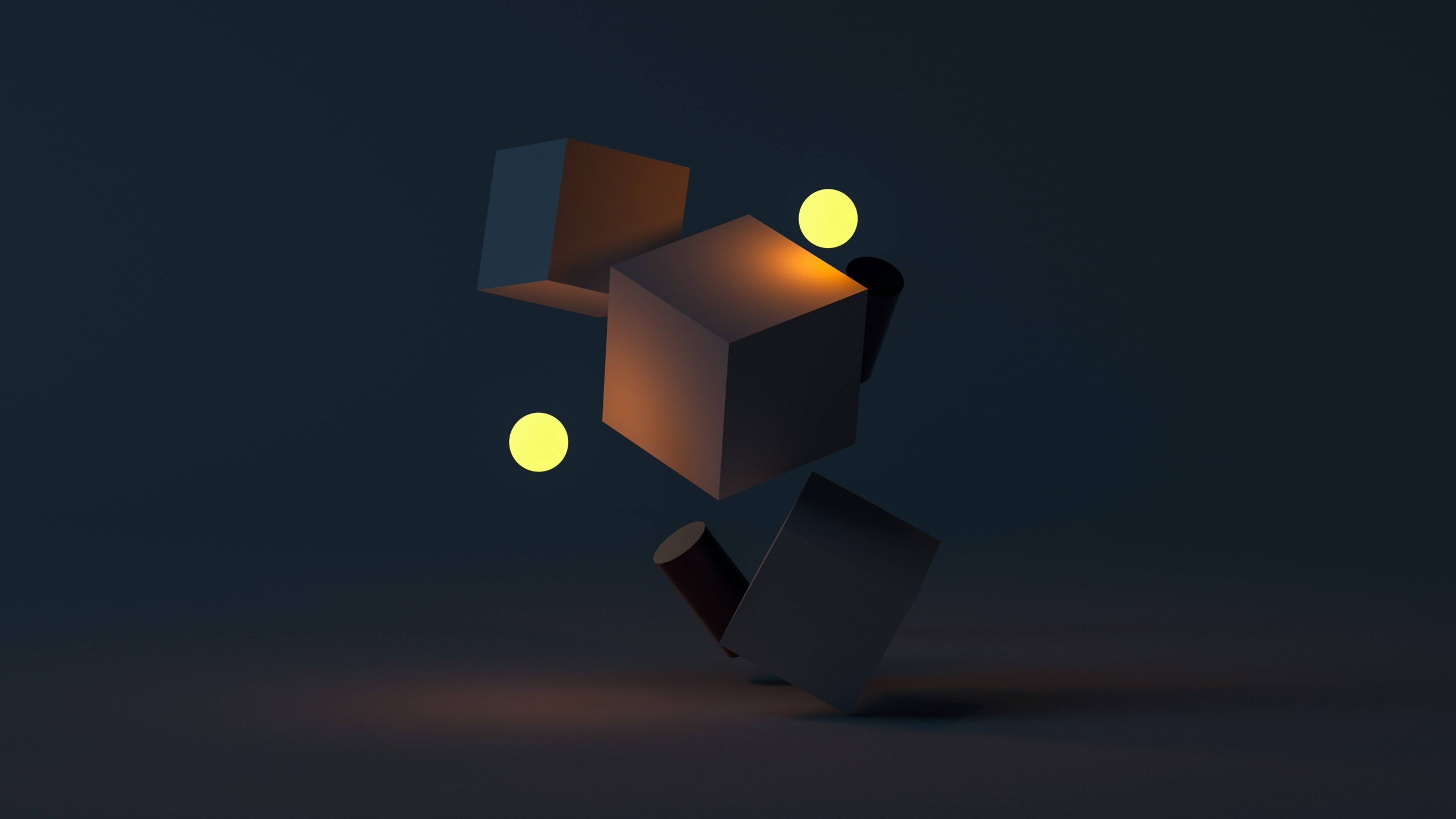Bleary‑eyed, you log in to your email and discover an avalanche of failure notices. Dozens of customers reached the payment page, entered their card details, even finished the transaction—yet no order appears in WooCommerce, no receipts were sent, and your dashboard shows zero in new sales. Every minute the problem drags on, would‑be revenue evaporates and brand trust erodes.
Sound terrifying? It is. For a thriving online business, each sixty‑second chunk of downtime costs not just cash but hard‑earned credibility. A single late‑night crash can undo months of SEO gains, slash your conversion rate, and flood your support inbox with angry messages by sunrise.
What “24/7 Emergency WordPress Support” Really Means
Round‑the‑clock WordPress rescue is more than a catchy phrase—it’s a promise that no matter when catastrophe strikes, skilled humans stand ready to isolate the fault, patch it, and get you earning again fast. But not every “emergency wordpress support” label means the same thing. To separate real lifesavers from glorified chatbots, look for three non‑negotiable elements: human expertise, guaranteed response time, and clearly defined scope.
Real People, Not Just Robots
Chatbots and AI triage tools are fine for password resets or plugin recommendations, but when your checkout is swallowing payments, only an experienced engineer can untangle the mess quickly. The best providers assign a dedicated incident team that gets to know your stack—theme, plugins, custom code, and hosting quirks—long before crisis mode. Instead of re‑explaining your environment to a random agent at 3 a.m., you reach the same specialists who already understand how your site is stitched together. Less back‑and‑forth means root cause in minutes rather than hours, and fixes that hold up under stress.
Lightning‑Fast, SLA‑Backed Response
Minutes matter. For an active WooCommerce store, even a ten‑minute outage during peak traffic can wipe out a day’s profit. Demand a Service‑Level Agreement (SLA) that promises first human contact within five to fifteen minutes of filing an urgent ticket—not “our support team will reply within 24 hours.” Reputable firms put that guarantee in writing and back it with financial penalties if they miss the mark. If a provider can’t commit to a tight SLA, keep shopping.
Transparent Scope of Work
Before signing anything, give the support team a full picture of your infrastructure—hosting provider, CDN, security plugins, custom integrations, staging workflows, even third‑party APIs. That transparency lets them prepare access keys, study unfamiliar tools, and practice mock recoveries. In turn, you’ll know exactly which emergencies are covered: malware clean‑up, database corruption, PHP fatals, DNS snafus, payment‑gateway misfires, you name it. Surprises are great for birthdays, not for crisis contracts.
Why Every Minute Matters: Real‑World Costs
- Lost revenue: An average WooCommerce store processing €5 000 per hour bleeds €83 per minute it can’t take orders.
- Chargebacks & refunds: Failed transactions that still hit credit cards spark costly disputes and reputation damage.
- SEO penalties: Prolonged 5xx errors tell Google your site is unstable; rankings drop, organic traffic follows.
- Customer trust: Shoppers rarely retry after a busted checkout. Many tweet about it—publicly.
- Team stress: Emergency fire drills at dawn burn out staff and shift focus from growth to damage control.
Factor those together and the price of proactive support looks tiny compared with the snowballing fallout of a midnight meltdown.
Inside a Typical Rescue Call: The Five‑Step Triage
- Instant ticket & SLA timer starts – You hit the red‑alert form or phone number; a tech acknowledges inside the promised window.
- Snapshot & isolate – The engineer takes a full off‑site backup or snapshot so no debugging attempt makes things worse.
- Rapid diagnostics – Error logs, server health, security scans, recent code pushes, and plugin updates are sifted for culprits.
- Fix, verify, monitor – Whether it’s rolling back a faulty plugin, clearing cache poisoning, or restoring a clean database, the team patches and validates with live test orders.
- Root‑cause report & prevention plan – Once storefront traffic is humming, you receive a plain‑English recap plus recommendations—update schedule tweaks, extra staging checks, maybe swapping a vulnerable plugin.
Choosing the Right Partner: Red‑Flag Checklist
Signing a 24/7 emergency‑support contract is a little like handing over the keys to your house—you need absolute confidence that the person on the other side of the door is competent, trustworthy, and available when it matters. Below are the most common red flags that separate genuine WordPress rescue teams from the “set‑it‑and‑forget‑it” vendors who vanish the moment alarms start ringing.
- No Published SLA—or One Buried in Legalese
A Service‑Level Agreement is your safety net, detailing how quickly an engineer will respond and how long it will take to resolve an incident of a given severity. If a provider can’t show you a clear, plain‑English SLA on their website—or buries it behind an NDA—expect vague excuses when your site is dark. Ask for hard numbers (e.g., “first human response in 15 minutes, resolution or rollback inside one hour for critical outages”) and make sure penalties for missed targets are spelled out. A company confident in its processes won’t hesitate to put its reputation—and revenue—on the line. - Rotating Call‑Center Agents Instead of a Dedicated Team
Every WordPress build is unique: custom theme, plugin stack, hosting quirks, maybe a headless front end. If the support line routes you to a random agent with each call, you’ll spend precious minutes re‑explaining your environment. Worse, transient staff rarely feel true ownership of a problem, so they default to scripted fixes. Look for providers that assign a named “pod” of engineers to your account and let you meet them on a kickoff call. When an emergency hits, familiar faces who already know your git repo and staging workflow can jump straight into diagnostics. - Hidden Incident Fees and Surprise Surcharges
Some vendors lure you with a low base fee, then tack on premium rates for “after‑hours” work—ironically, the only hours that matter in a 24/7 context. Others bill extra for malware removal, performance tuning, or liaising with your host. Demand a transparent pricing grid that labels exactly what’s covered, what’s optional, and which tasks might trigger an out‑of‑scope quote. Flat‑rate, unlimited‑incident models usually signal mature processes and automation; nickel‑and‑diming often indicates chaos behind the scenes. - Weekday‑Only Expertise Disguised as Round‑the‑Clock Coverage
Dig into staffing patterns. Some firms maintain a skeleton weekend crew made up of junior technicians who escalate everything to weekday specialists—leaving you stuck until Monday. Ask for real numbers: How many senior WordPress engineers are on call at 2 a.m. Saturday in your time zone? Do they have direct SSH access or must they wait for an ops manager to wake up? A provider unwilling to share shift rosters is waving a giant red flag. - Stock Answers, No Post‑Mortems, No Continuous Improvement
The immediate fix is only half the job; the other half is ensuring the same outage never happens again. If a company closes tickets with generic one‑liners (“Issue resolved, monitor and report”) and never delivers a detailed root‑cause analysis, you’ll keep paying for identical emergencies. Insist on post‑incident reports that outline exactly what broke, why it broke, and what preventive actions were taken. Bonus points for providers who integrate those findings into quarterly “health check” meetings and proactive site‑hardening recommendations. - Resistance to Access Transparency
A reliable partner is comfortable sharing audit logs, explaining their internal security policies, and using your preferred version‑control flow. If they insist on proprietary dashboards you can’t inspect, or refuse to document who touched production last night, consider it a red flag for both accountability and data safety.
Bottom line: A first‑class emergency‑support partner feels less like a vendor and more like an extension of your in‑house team. They publish clear SLAs, staff experienced engineers around the clock, invoice transparently, and treat every incident as a learning opportunity. Anything less, and you risk turning your next 3 a.m. disaster into a costly, recurring nightmare.
Proactive Moves to Avoid 3 A.M. Mayhem
Waking an engineer in the dead of night should be a last resort, not a regular event. The following preventive measures—implemented together—create a safety net so tight that genuine emergencies become vanishingly rare.
- Clone‑Before‑You‑Commit: Staging Environments & Version Control
The quickest way to invite a meltdown is by clicking “Update” directly on production. Spin up a staging clone that mirrors your live host—same PHP version, SSL, object cache, and CDN rules—then run all core, plugin, and theme updates there first. Pair that with Git (or a managed alternative like WP Engine’s Smart Plugin Manager) so every change carries a commit ID, diff, and rollback button. Treat the staging‑to‑production merge as sacred; nothing skips the queue, even minor CSS tweaks. - Automated, Off‑Site, Tested Backups
A backup you’ve never restored is wishful thinking. Configure hourly snapshots for busy WooCommerce stores and nightly snapshots for content‑heavy blogs, saving them to geographically separate storage—AWS S3, Google Cloud, or your managed host’s object store. Schedule quarterly “fire drills” in which you spin up a disposable environment and perform a full restore, verifying that orders, images, and custom tables reappear intact. Document the process so any team member can run it without decoding cryptic shell scripts. - Real‑Time Uptime & Transaction Monitoring
Basic ping tests only tell you whether the server responds, not whether the checkout button works. Layer in synthetic monitoring: tools like Pingdom, Better Uptime, or Kinsta’s Application Monitoring can script a full WooCommerce purchase every five minutes and alert you if any step fails. Combine that with server‑side log watchers for PHP fatals and database deadlocks so you know about creeping problems—memory leaks, slow queries—long before shoppers do. - Security Hardening & Intelligent Firewalls
Ninety percent of overnight incidents originate from exploit bots hammering outdated plugins. Enable a Web Application Firewall (WAF) such as Cloudflare, Sucuri, or your host’s built‑in rules to block known bad signatures and rate‑limit login attempts. Lock down/wp-adminwith IP whitelists or 2FA, disable XML‑RPC if unused, and shift wp‑login.php to a custom slug. Review permissions: do your cron jobs or import scripts really needwriteaccess to every directory? Principle of least privilege is your silent bodyguard. - Quarterly Health & Performance Audits
Technology ages in dog years; what was best practice last winter may be a bottleneck today. Schedule a recurring 360‑degree checkup: audit PHP versions, deprecated functions, theme overhead, database indexes, and page‑load metrics. Use profiling tools like Query Monitor or New Relic to pinpoint slow hooks, then add action items to your development roadmap. Performance gains are not just “nice to have”—they shrink CPU spikes that can tip a server into 502 territory at peak traffic. - Codified Playbooks & Incident Drills
Even with safeguards, oddities happen—a datacenter hiccup, a rogue plugin update. When they do, muscle memory beats improvisation. Write a one‑page playbook for each likely scenario (white screen, hacked redirect, payment‑gateway outage). Include who calls whom, which logs to tail, and the Slack channel for status updates. Twice a year, run tabletop simulations so the team can practice under low‑stakes conditions. The payoff is confidence: at 3 a.m., nobody fumbles for passwords or wonders who owns the fix. - Tightened Access & Clear Documentation
The fewer people with production credentials, the fewer midnight calls you’ll field. Enforce role‑based access, rotate keys when staff leave, and store secrets in a vault such as 1Password or HashiCorp Vault. Keep docs in a shared repository—host specifics, plugin license keys, database schemas—so a sleepy on‑call engineer is never flying blind.
Implement these habits and you turn panic into routine maintenance. Emergencies shrink from weekly heart attacks to rare edge cases, and your phone stays blissfully silent through the night.
The nightmare scenario you pictured at the start doesn’t have to become your reality. With human‑first, SLA‑backed, fully scoped 24/7 Emergency WordPress Support, your online store gets a digital bodyguard who never clocks out. You keep dreaming big while someone else keeps the night watch—ready to pounce on outages before they devour profit and peace of mind.
Invest in readiness today, and when that phone buzzes tomorrow at 2 a.m., it just might be a satisfied customer instead of a crisis.