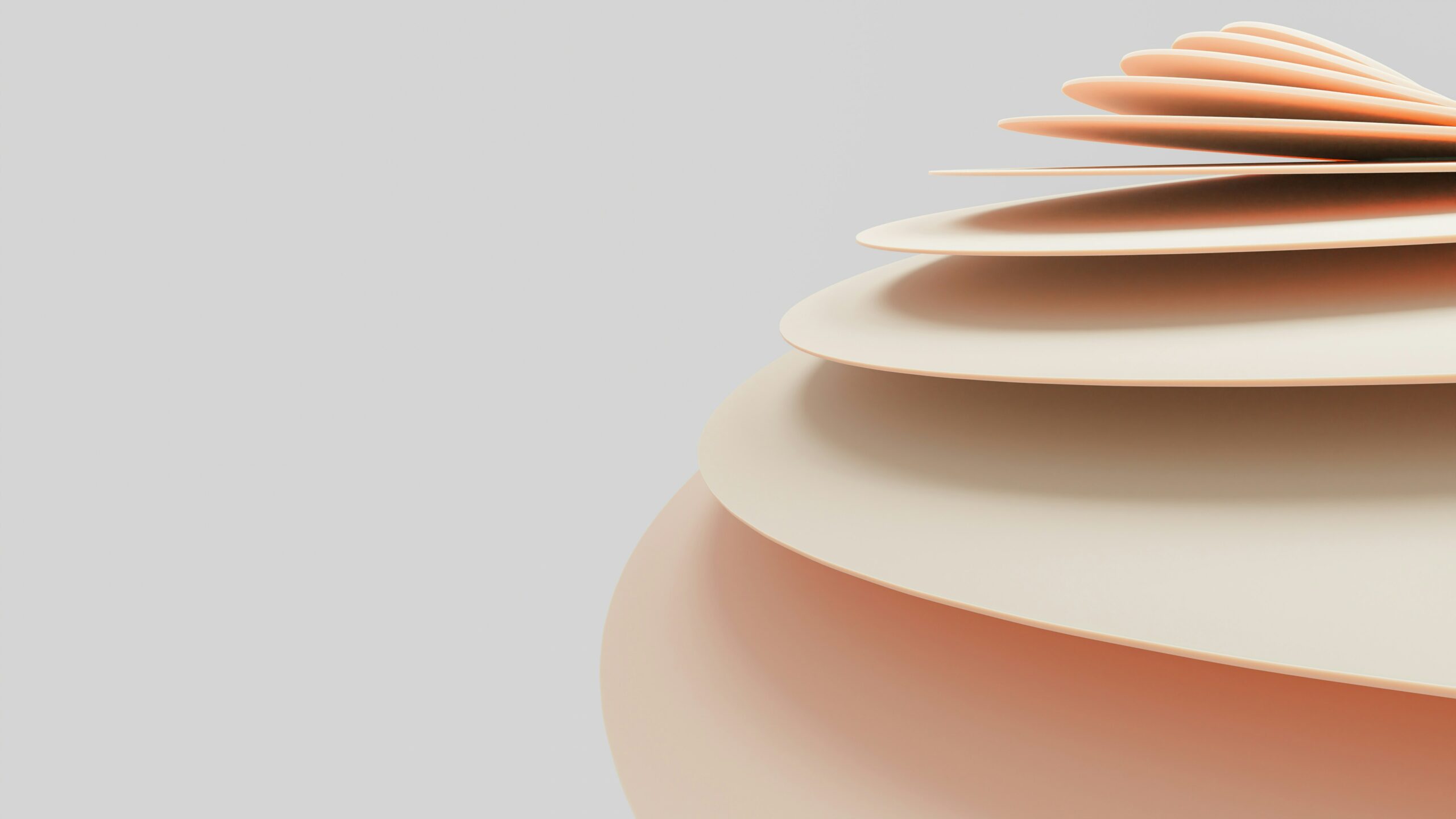The greater success you achieve online, the less time you have to take care of plugin updates, bug fixes, and ensuring that backups are properly created and always available. As your online activity grows, these technical tasks become increasingly complex, and neglecting them can lead to significant problems.
Therefore, it is worth trusting professionals who will not only take care of the technical service but also help develop the site to make it more efficient and secure. Now, I will present several key reasons why investing in professional WordPress support is genuinely worthwhile.
Critical Situations and Their Quick Resolution
Imagine a situation in which your WooCommerce store, generating thousands of views and hundreds of sold products daily, suddenly stops working. It may happen that one of the employees, trying to install a new plugin, unintentionally destroys the structure of product categories or affects tax settings. Such an apparently innocent change can result in the site starting to malfunction.
Before you realize that something is wrong, dozens of products may be sold with incorrect prices or descriptions. Quickly restoring a backup resolves part of the problem, but the data on these orders may be lost. This means having to manually re-enter these orders, which involves additional workload and the risk of errors.
In such a situation, it is worth having a team of specialists on hand who will restore all orders within an hour without interrupting store activity and prevent further complications. Cooperation with professionals saves time and money, and most importantly, minimizes the risk of negative customer perception of your store due to technical errors.
What Type of Collaboration Should You Choose?
When you decide to work with a company that deals with WordPress maintenance, you have different collaboration models to choose from. The two most common options are:
1. Hourly Cooperation
If your site does not require frequent changes, hourly cooperation may be a good solution. You pay for the hours worked, but you need to be aware that if you report a problem, you may end up at the end of the queue. Companies usually prioritize their regular customers, and those using hourly billing often have to wait longer.
2. Fixed Contract Collaboration
For businesses that heavily rely on their website, the best option is a fixed contract. This way, you can count on a quick response to any issues and regular site maintenance. Fixed collaboration also means a proactive approach – instead of reacting to problems, specialists try to prevent them from occurring.
When determining the terms of cooperation, it is necessary to specify the scope of duties and the working time that will be devoted to site maintenance. It is good if the agreement includes not only work related to site maintenance but also its development, the introduction of new functionalities, and ensuring security.
What Is Included in WordPress Site Maintenance?
It is worth considering what responsibilities are included in the typical maintenance of a WordPress site or WooCommerce store. Below, I describe several key elements:
Backups
A good company will ensure that backups are automatically created every day, and for stores, even every few hours. This way, if something goes wrong, you can quickly restore the site to its previous state, minimizing losses.
It is important to emphasize that it is not just about having backups, but also about storing them properly. Backups should be kept on external servers, separate from the main hosting. Additionally, regular backup restoration tests are crucial to ensure that the backups will work in case of need. A professional company ensures that this entire process is fully automated and continuously monitored.
Staging Environment
Changes to the site’s code should be tested in an isolated environment, not directly on the production site. For example, imagine that a plugin update introduces unexpected compatibility issues that cause the checkout process to fail. If this update is applied directly to the production site, it can lead to significant revenue loss and customer frustration. Testing it first in a staging environment allows developers to identify and resolve such issues before they impact real users. Ideally, the team uses a GIT repository, and new versions are deployed automatically. This helps avoid a situation where a minor change causes the entire site to crash.
The staging environment is extremely important because it allows testing not only changes to the code but also plugin updates, theme updates, or integrations with external services. Thanks to the staging environment, it is possible to simulate different scenarios that may occur on the production site, allowing errors to be caught before they reach users. A professional company creates special procedures to ensure that all changes are fully tested before reaching the real user.
Plugin and Theme Updates
WordPress plugins should be regularly updated, but each update must be carefully tested for compatibility with other site elements, including the PHP version. The company maintaining the site ensures that updates are conducted safely and do not introduce errors.
Regular updates are essential not only for new features but also for security. Older versions of plugins may contain security vulnerabilities that cybercriminals can exploit. Professionals managing the site will ensure that each update is conducted according to best practices, using a staging environment and GIT procedures. This minimizes the risk of any change negatively impacting the site’s operation.
In addition, it is important to update not only plugins but also the WordPress core and themes. Each of these elements should be regularly updated to ensure full compatibility and site security.
Adding New Features
Professional maintenance also includes website development – adding new features that improve usability and user experience. Importantly, these changes should be introduced in a way that allows further plugin updates without the risk of losing modifications made. Unfortunately, many companies still make the mistake of modifying plugins directly in their code, which makes subsequent updates impossible.
Adding new functionalities should not only involve making changes “quickly.” A professional team first thoroughly analyzes the client’s requirements and then develops an appropriate implementation strategy, including documentation and testing in a staging environment. All new features should be compliant with WordPress coding standards, ensuring long-term stability and scalability of the service.
An important aspect is also maintaining the performance of the site when adding new features. Adding elements such as forms, integrations with external systems, or extensive photo galleries can affect the speed of the site. Professionals know how to optimize the code and use caching techniques to maintain high site performance while adding new features.
Monitoring Site Performance
Another key element of professional WordPress maintenance is monitoring the site’s performance. Monitoring should cover both performance and potential security issues. Some companies offer 24/7 monitoring, allowing immediate detection of problems such as service interruptions, increased bot activity, or attempted hacking.
Regular reviews and server log analyses allow for the detection of potential threats before they affect the site. Monitoring can also include analyzing traffic and user behavior, which helps optimize the site for user experience (UX). Such activities can improve conversion, reduce the number of 404 errors, and more quickly adapt to changing market needs.
Performance Optimization
Performance optimization is not just about increasing page loading speed but also ensuring that the service runs smoothly, even under increased traffic. WordPress maintenance professionals use various optimization techniques, such as implementing caching mechanisms, compressing CSS and JavaScript files, minimizing HTTP requests, or using a Content Delivery Network (CDN).
An important aspect of performance optimization is also database optimization. Regularly cleaning unnecessary data, such as old post versions, unused metadata, or outdated comments, helps accelerate database performance and increase server response speed. Thanks to this, site users gain a better experience, and the site can achieve better scores in performance tests like Google PageSpeed Insights.
Regular Security Audits
Security is one of the most important aspects of professional website maintenance. Regular security audits involve analyzing all site components – from plugins to themes and the WordPress core. Professionals check for new vulnerabilities that could threaten the site’s security and monitor user activity to detect possible hacking attempts.
Additionally, such security measures as limiting login attempts, adding firewall mechanisms, and implementing SSL/TLS for the entire site should be used. These actions significantly reduce the risk of brute force attacks, SQL injections, or XSS (cross-site scripting). A professional company will also monitor potential threats, respond to them, and introduce appropriate safeguards before the problem becomes serious.
Site Security – Do Not Be Fooled by Marketing Promises
One of the most commonly repeated slogans by companies offering WordPress maintenance is the assurance of regular site scanning for threats. In reality, many of these promises boil down to installing a free plugin that does not always do its job. Worse still, some of these plugins contain vulnerabilities themselves.
The key to security is good site management and appropriate hosting. We recommend hosting dedicated to WordPress, such as Kinsta, which provides a high level of security, fast servers, and excellent technical support. A professional hosting company will also monitor all plugins for new vulnerabilities.
Additionally, ensuring security includes actions such as changing default table prefixes in the database, limiting access to the admin panel, and implementing two-factor authentication. These are simple actions that significantly raise the site’s security level, and many of them you can do yourself.
Cost of WordPress Site Maintenance
How much does professional WordPress maintenance cost? From our experience, an absolute minimum is 10 hours of work per month. During this time, you can take care of regular updates, backups, and introduce minor improvements. For many clients, this is enough to ensure their site runs smoothly and safely.
The price for an hour of a programmer’s work ranges from $40 to $70, depending on the level of experience, specific skills required, and the complexity of the tasks involved. With an average rate of $50, monthly site maintenance costs around $500. This cost provides not only peace of mind but also real savings resulting from avoiding failures or technical problems.
It is also worth remembering that many clients decide to develop their site or store in stages, which allows a flexible approach to investments. Each stage of implementing new features can be adjusted to current needs and financial capabilities, which is especially important for smaller companies.
Summary – Why Is It Worth Trusting Professionals?
Website maintenance is a task that requires not only technical knowledge but also experience and a proactive approach. Running an online business, it is worth focusing on what brings profit – on developing the company, building relationships with customers, and acquiring new markets. Entrusting the technical maintenance of the site to professionals is not only a time saver but also a guarantee that the site runs smoothly, securely, and is prepared for every scenario.
A professional team of developers will take care of all technical aspects of the site, allowing you to focus on growing your business. It is worth investing in efficient maintenance because every hour spent fixing errors or dealing with failures is an hour that you will not spend on developing your company. And growth is key to long-term success.