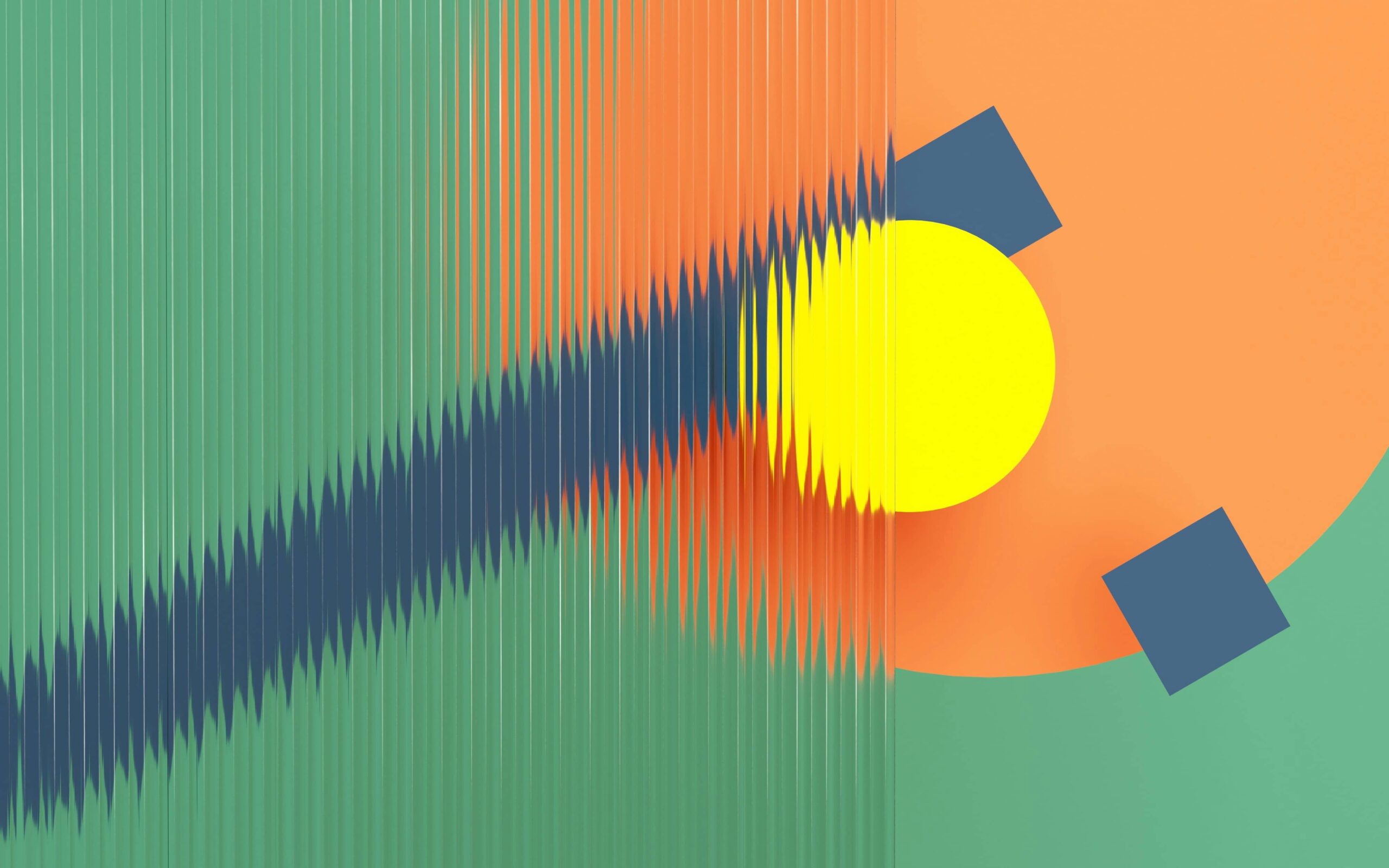When building a website with WordPress or an online store using WooCommerce, there’s often a moment when you realize the built-in features and available plugins just won’t cut it. You find yourself needing something truly unique, something custom-built to perfectly match your business requirements and provide a standout user experience. That’s precisely where custom plugins step into the spotlight.
Custom plugins aren’t just a “nice-to-have”—they’re an essential tool for businesses that demand tailored functionality, improved efficiency, and competitive differentiation. Whether it’s integrating advanced analytics, automating your marketing efforts, streamlining complex checkout processes, or creating a completely unique shopping experience, a custom-built plugin can significantly impact your bottom line and enhance your user’s journey.
But before diving headfirst into developing your own WordPress or WooCommerce plugin, it’s essential to understand what you’re getting into, particularly when it comes to cost. Plugin development isn’t always straightforward, and expenses can vary widely depending on the scope, complexity, and approach to development.
In this guide, we’ll take a comprehensive look at the costs involved in developing WordPress and WooCommerce plugins. We’ll break down the factors that influence pricing, provide technical insights to help you navigate the process effectively, and give you clarity on what kind of investment you might be looking at.
But first, let’s briefly recap what exactly WordPress and WooCommerce plugins are, so we’re all starting from the same place.
Overview of WordPress and WooCommerce Plugins
WordPress plugins are pieces of software written in PHP, JavaScript, and CSS that extend the functionality of your WordPress website. Think of plugins as building blocks or mini-applications that seamlessly integrate into WordPress, allowing you to enhance and customize your site’s features without modifying the core WordPress software itself.
WooCommerce, on the other hand, is essentially a plugin itself – a robust eCommerce platform built on top of WordPress. WooCommerce plugins (or extensions) specifically extend and enhance eCommerce-related features. They often deal with tasks such as inventory management, payment gateways, shipping calculations, product customization, and checkout optimization.
Understanding these plugins’ nuances is crucial because developing a WooCommerce plugin can often be more complex and expensive than a standard WordPress plugin due to the intricate eCommerce functionalities and rigorous security and performance requirements.
Now that we’ve set the stage, let’s jump right into exploring the different factors that will determine how much you’ll likely spend developing your custom WordPress or WooCommerce plugin.
Factors Influencing Plugin Development Costs
Complexity and Functionality
One of the most significant determinants of plugin development cost is its complexity and functionality. Simple plugins, like basic form builders or content sliders, require relatively minimal coding and testing, resulting in lower costs. However, plugins with extensive functionality, such as real-time data synchronization, custom checkout processes, advanced analytics integrations, or unique booking systems, involve substantial planning, coding, testing, and debugging. Complex functionalities often necessitate more sophisticated technology stacks and potentially more experienced developers, thereby increasing costs.
Customization and Integration Requirements
Another critical factor impacting the cost is the level of customization and integration needed. Plugins designed to integrate seamlessly with third-party services, APIs, and existing platforms (like CRM systems, payment gateways, inventory management systems, or analytics tools) typically incur higher costs due to increased complexity. Each integration adds a layer of complexity that requires thorough testing and frequent adjustments to ensure reliable performance and compatibility.
Additionally, extensive customization to match specific business workflows, branding requirements, or unique user experiences further inflates development costs. Customization demands detailed requirements gathering, rigorous user experience (UX) design, and iterative testing cycles, all of which contribute significantly to overall expenses.
Developer Expertise and Location
The experience and geographic location of the developers you hire directly influence the plugin development costs. Senior developers and specialized agencies typically charge higher rates but deliver quality work faster and with fewer errors. Conversely, hiring less experienced freelancers or junior developers might reduce upfront costs but can lead to longer development times, increased debugging, and potential rework, which can escalate overall expenses.
Developer location is another cost determinant, primarily due to differences in local market rates. Developers from North America, Western Europe, or Australia generally command higher hourly rates compared to developers from regions like Eastern Europe, Asia, or Latin America. However, balancing cost with expertise and quality is crucial, as opting for cheaper labor without adequate vetting can lead to increased costs in the long run due to project delays and corrections.
Timeline and Deadlines
Finally, the development timeline and deadlines significantly impact costs. Projects with tight deadlines or urgent timelines usually require developers to allocate additional resources or work overtime, resulting in premium charges. Accelerated timelines can also increase the risk of errors, thus necessitating further rounds of debugging and corrections, adding additional unforeseen costs.
Alternatively, allowing sufficient time for detailed planning, structured coding, comprehensive testing, and iterative improvements can help manage costs effectively. A well-planned development timeline typically leads to smoother, cost-effective development cycles, fewer errors, and ultimately a higher-quality plugin.
Now that we’ve thoroughly discussed these cost-influencing factors, let’s move ahead and explore the detailed stages involved in plugin development and their associated costs.
Cost Breakdown by Plugin Type
Simple WordPress Plugin
A simple WordPress plugin typically performs basic, singular functions such as contact forms, basic shortcodes, simple sliders, or small widgets. These plugins involve minimal backend processing, require fewer coding hours, and don’t usually include extensive third-party integrations. Development costs generally range from $500 to $2,500 depending on the exact specifications and complexity of the user interface.
Advanced WordPress Plugin with Custom Features
Advanced WordPress plugins, offering more sophisticated functionalities such as custom post types, complex forms, multi-level user access management, or integrations with multiple APIs, significantly increase both development complexity and cost. These plugins typically require comprehensive planning, complex coding, and rigorous testing. Pricing can range between $3,000 and $10,000, based on complexity, customization depth, and necessary integrations.
WooCommerce-specific Plugin
WooCommerce plugins often handle intricate eCommerce tasks such as custom checkout processes, detailed product customization, payment gateway integrations, dynamic shipping calculations, and complex inventory management systems. The higher complexity inherent in WooCommerce plugins typically results in costs ranging between $5,000 and $15,000, depending on the number and complexity of features, integrations, and security compliance requirements.
Premium Plugin with Extensive Integrations
Premium plugins involving multiple third-party integrations, advanced custom functionality, robust security measures, and optimized performance characteristics represent the highest development tier. These plugins may include extensive API integrations, real-time data management, advanced analytics, custom dashboards, and comprehensive user interfaces. The development costs for premium plugins typically range from $15,000 to $50,000 or even higher, depending on the depth of customization, complexity of integrations, and overall scope.
Stages of Plugin Development and Associated Costs
Developing a WordPress or WooCommerce plugin involves several stages, each crucial and bearing its own set of costs. Understanding each phase clearly will help you anticipate expenses and budget effectively.
1. Concept and Planning Phase
The initial stage of any plugin project is all about clarity. This phase includes gathering your requirements, outlining functionalities, identifying necessary integrations, and creating a detailed project scope document.
Costs at this stage generally involve consulting fees, research, and sometimes feasibility analysis if you’re dealing with complex integrations or new technologies. Hiring experienced professionals who can efficiently translate your vision into clear, technical documentation might seem costly upfront but is a wise investment that significantly reduces the risk of costly revisions or misunderstandings later on.
Typical costs for this phase:
- Simple plugins: $300–$1,000
- Complex plugins: $1,000–$3,000
2. Design and Prototyping
Once your requirements are clear, the design stage kicks off. This phase is not just about making your plugin look attractive—it’s about crafting an intuitive user experience and interface (UX/UI). It includes wireframing, mockups, and interactive prototypes to visualize plugin functionality clearly.
Costs depend significantly on the complexity of your plugin’s user interface and user experience requirements. Plugins with simple admin interfaces require fewer resources, while plugins with front-end user interactions, customized dashboards, or mobile responsiveness can dramatically increase design efforts and costs.
Typical costs for this phase:
- Basic UI/UX: $500–$2,000
- Advanced UI/UX: $2,000–$5,000+
3. Development and Coding
The development and coding phase is the core of your project. It involves writing the actual plugin code, typically in PHP, JavaScript, HTML, and CSS, and integrating necessary APIs and third-party services. The complexity of this phase varies widely depending on the features your plugin requires.
Developers will typically charge hourly rates, and costs escalate significantly if you require highly specialized coding (such as complex custom algorithms, API integrations, database optimization, or high-performance caching solutions).
Typical costs for this phase:
- Simple plugin: 20–50 development hours (~$1,000–$5,000)
- Moderate plugin: 50–150 development hours (~$5,000–$15,000)
- Complex plugin: 150+ development hours ($15,000+)
4. Testing and Debugging
Testing and debugging ensure your plugin functions perfectly and securely in different environments, browsers, and devices. Comprehensive testing includes functional tests, integration tests, compatibility tests with other popular plugins, security assessments, and performance benchmarks.
Many developers overlook or underestimate this stage, but skimping here can lead to expensive fixes later on. Professional testing ensures fewer post-launch issues, better security, and higher performance, contributing directly to user satisfaction and reduced long-term maintenance costs.
Typical costs for this phase:
- Simple plugin testing: $500–$1,500
- Complex plugin testing: $2,000–$5,000+
5. Deployment and Ongoing Maintenance
Deployment isn’t merely about launching your plugin—it includes configuring it properly, ensuring seamless integration into your live environment, and providing initial support to resolve any immediate issues after deployment.
Post-launch maintenance is an ongoing cost that covers updating the plugin for compatibility with future WordPress and WooCommerce updates, fixing bugs reported by users, enhancing security, and possibly introducing minor feature updates over time. This ongoing maintenance ensures your plugin remains functional, secure, and aligned with the evolving WordPress ecosystem.
Typical costs for this phase:
- Initial deployment and setup: $300–$1,000
- Ongoing maintenance: typically $50–$500/month depending on complexity and update frequency
- Premium plugins often require dedicated support plans which can range from $500 to several thousand dollars annually.
By understanding each stage and its associated costs, you can approach plugin development with realistic expectations, ensuring that your custom-built WordPress or WooCommerce plugin meets your business goals effectively and efficiently.
Average Costs by Development Method
Choosing the right development method can have a huge impact on your overall budget, timeline, and project quality. Each option offers distinct benefits and potential downsides. Let’s break down the average costs and characteristics of each method so you can make the best choice for your plugin project.
1. Freelance Developers
Hiring freelance developers is often the most flexible and budget-friendly option for smaller or moderately complex plugin projects. Freelancers typically offer competitive hourly rates, but the final cost can vary widely based on their skill level, location, and availability.
- Cost Overview:
- Junior freelance developers: $20–$50/hour
- Mid-level freelance developers: $50–$100/hour
- Senior freelance developers (specialized skills): $100–$200/hour+
- Pros:
- Flexible pricing options.
- Direct communication and personalized service.
- Lower overhead costs compared to agencies.
- Cons:
- Risk of inconsistent quality if not vetted carefully.
- Potential reliability issues or availability challenges.
- Might lack the capacity for extensive or rapid scaling.
2. Development Agencies
Agencies typically offer full-cycle services, from concept and design to deployment, testing, and ongoing support. While agencies are usually more expensive, they often deliver a higher level of reliability, consistency, and comprehensive project management.
- Cost Overview:
- Small to medium agencies: $75–$150/hour
- Large or specialized agencies: $150–$250/hour+
- Typical project costs:
- Simple plugins: $2,500–$7,500
- Complex plugins: $10,000–$50,000+
- Pros:
- Dedicated project management and structured processes.
- Access to a diverse team (designers, developers, testers).
- Proven expertise and professional quality assurance.
- Cons:
- Higher upfront investment.
- Less flexibility in quickly changing requirements.
- Sometimes more bureaucratic than freelancers.
3. In-house Development Teams
Building or using your own in-house development team is ideal for businesses with long-term, ongoing plugin development needs. This approach provides maximum control, direct oversight, and seamless integration with your business operations and priorities.
- Cost Overview:
- Salaries for full-time developers: $60,000–$150,000/year per developer (varying significantly by region and experience)
- Additional costs include benefits, office space, software licenses, hardware, and ongoing training.
- Pros:
- Greater control over the development process.
- Long-term consistency and deep understanding of your business needs.
- Faster response times for updates and improvements.
- Cons:
- High initial and ongoing costs (salaries, infrastructure, training).
- Overhead associated with recruitment, onboarding, and management.
- Less flexibility to scale quickly or downsize easily.
4. DIY Plugin Builders (Low-cost Alternatives)
DIY plugin builders or visual development tools offer a budget-friendly alternative if your requirements are basic and you have some technical comfort. Tools like PluginPress, WP Plugin Maker, or even no-code/low-code platforms can help you quickly build simple plugins without professional coding.
- Cost Overview:
- Subscription-based pricing typically between $20–$100/month.
- Some tools offer one-time fees, ranging from $50–$500.
- Pros:
- Very affordable and cost-effective for simple plugins.
- Quick turnaround—often hours or days instead of weeks.
- No need for technical or coding expertise (in most cases).
- Cons:
- Limited customizability and functionality.
- Usually unsuitable for complex integrations or performance-critical tasks.
- Potential scalability, security, and compatibility limitations.
Additional Expenses to Consider
Developing a custom WordPress or WooCommerce plugin involves more than just the immediate development costs. To fully understand your budget requirements, you must consider several often-overlooked expenses. Below, we’ll break down these additional costs clearly and comprehensively:
1. Hosting and Infrastructure
Once developed, your plugin needs robust hosting infrastructure, especially if it involves heavy backend processing, frequent data queries, or significant traffic spikes. Plugins that are resource-intensive (like complex eCommerce operations, data analytics, or real-time syncing functionalities) might require specialized hosting environments, such as virtual private servers (VPS), dedicated hosting, or cloud-based infrastructure solutions.
- Typical Costs:
- Shared hosting: $5–$30/month (basic plugins)
- VPS hosting: $30–$100/month (moderate to complex plugins)
- Cloud or dedicated servers: $100–$500+/month (high-performance plugins)
- Additional Considerations:
- Content Delivery Networks (CDNs) to enhance speed and performance.
- Backup and disaster recovery solutions.
2. Licensing and Third-Party APIs
Your plugin will likely leverage third-party APIs or external services, such as payment gateways (Stripe, PayPal), shipping providers, email marketing platforms (MailChimp, Sendinblue), analytics services, or data providers. Many of these services charge ongoing fees or transaction-based fees.
Additionally, some premium libraries, code frameworks, or software development kits (SDKs) may require licensing fees, particularly if your plugin is commercial or widely distributed.
- Typical Costs:
- Payment gateways: transaction fees ranging from 2%–3% + fixed transaction fees (e.g., $0.30/transaction).
- Email marketing services: $10–$500/month based on subscriber size.
- Premium API services: $20–$1,000/month depending on usage tiers.
- Licensing of premium frameworks or components: typically $50–$500+ annually.
- Additional Considerations:
- Potential future price hikes from third-party vendors.
- API rate-limiting and scalability considerations.
3. Support, Updates, and Maintenance Costs
Ongoing support and maintenance are essential for the longevity, security, and performance of your plugin. Regular maintenance tasks include updates for compatibility with new WordPress or WooCommerce releases, security patches, bug fixes, and feature enhancements based on user feedback.
Not budgeting for these ongoing costs could lead to functionality issues, security vulnerabilities, and reduced user satisfaction, negatively impacting your business.
- Typical Costs:
- Regular plugin maintenance: $50–$500/month (based on plugin complexity and frequency of updates)
- Dedicated support (ticket-based or live): $200–$2,000/month or more depending on service level agreements (SLAs).
- Additional Considerations:
- Security monitoring and incident response costs.
- Scheduled backups and proactive update strategies.
4. Marketing and Distribution Expenses
Even the best-developed plugin won’t deliver results unless people know it exists. Effective marketing and distribution strategies include content creation, SEO optimization, paid advertising, affiliate marketing, and presence on popular marketplaces like the official WordPress repository, Envato (CodeCanyon), or WooCommerce’s official extension marketplace.
Marketing also involves maintaining product documentation, demo websites, and promotional materials, which can incur ongoing costs.
- Typical Costs:
- SEO and content marketing: $500–$5,000/month (varies based on content frequency and strategy)
- Paid advertising (Google Ads, Facebook Ads): typically $500–$3,000+/month based on campaign size and objectives
- Marketplace listing fees and commission: typically ranging from 10%–40% per sale.
- Affiliate commissions: often 10%–30% per sale.
- Additional Considerations:
- Video production costs for demos or tutorials.
- Graphic design and branding expenses.
Cost-saving Tips for Plugin Development
While developing a custom WordPress or WooCommerce plugin can seem expensive initially, several effective strategies can help significantly reduce overall development and maintenance costs. Below are actionable, practical tips designed to help you maximize value without overspending.
1. Clearly Defining Requirements
A clear and comprehensive definition of your plugin requirements can dramatically lower development costs by reducing misunderstandings, scope creep, and unnecessary revisions. Clearly defined requirements help your developers deliver accurate estimates and efficient project timelines.
- Actionable tips:
- Create Detailed Documentation: Clearly outline each feature, functionality, integration, and expected outcome. Include wireframes or mock-ups where possible.
- Prioritize Features: Distinguish clearly between must-have, nice-to-have, and future-phase functionalities. This prioritization helps avoid scope creep and unnecessary upfront costs.
- Validate Early: Regularly review requirements with stakeholders and your developers early on to avoid costly misunderstandings or rework later.
Potential Savings: Up to 20–30% reduction in project costs by avoiding rework and reducing timeline delays.
2. Leveraging Existing Solutions
You don’t always need to build every feature from scratch. Leveraging existing solutions such as open-source libraries, APIs, or reputable third-party plugins can dramatically decrease development time, reduce complexity, and save money.
- Actionable tips:
- Evaluate Existing Plugins: Before initiating custom development, assess whether existing plugins or extensions can partially or fully address your needs.
- Use Trusted Frameworks: Consider reputable coding frameworks (like React or Laravel) or plugin frameworks (like Boilerplate or Redux Framework) to accelerate development.
- Consider API Integrations: Using reliable third-party APIs (for payments, shipping calculations, analytics, etc.) can reduce complexity, lower development costs, and improve stability.
Potential Savings: Up to 30–40% savings by reducing development hours and complexity.
3. Choosing the Right Developer or Agency
Selecting the correct developer or development agency can have a profound impact on your budget. While initially opting for the cheapest available option might seem appealing, experience often proves the value of balancing cost with skill, efficiency, and reliability.
- Actionable tips:
- Review Portfolios Thoroughly: Ensure the developer or agency has relevant experience in the type of plugin you’re developing (e.g., WooCommerce vs. general WordPress plugins).
- Assess Communication Skills: Clear and responsive communication can drastically reduce costs related to misunderstandings and revisions.
- Consider Nearshore or Offshore Talent Wisely: Lower hourly rates from regions like Eastern Europe or Asia can deliver great value but ensure proper vetting, references, and strong communication skills to avoid unexpected costs from delays or rework.
Potential Savings: Up to 25% in development and debugging costs through efficient communication and expertise.
4. Ongoing Maintenance and Updates Strategy
Long-term maintenance can quickly become expensive if not managed strategically. Proactively planning your maintenance and updates can significantly reduce your ongoing expenses.
- Actionable tips:
- Regular Scheduled Updates: Plan and schedule regular maintenance rather than waiting for something to break. Preventative maintenance usually costs less than emergency fixes.
- Establish Support Agreements: Consider long-term support agreements with developers or agencies, which often come at reduced hourly rates and ensure predictable ongoing costs.
- Automate Monitoring and Backups: Using automated monitoring tools, security scanning services, and regular automated backups can drastically lower ongoing support costs by reducing manual intervention and minimizing downtime.
Potential Savings: Up to 30–50% reduction in long-term maintenance expenses through proactive planning and automation.
Additional Quick Tips for Cost Efficiency:
- Start with an MVP (Minimum Viable Product): Building the simplest workable version first, then gradually adding features based on real user feedback, saves upfront costs and minimizes waste.
- Conduct Regular Reviews and Adjustments: Frequent reviews at each development phase ensure issues are caught early, saving considerable costs in debugging and revisions.
- Engage Users Early: User testing during the development process prevents costly revisions post-launch and ensures your plugin meets actual user needs effectively.
Conclusion
Creating a custom WordPress or WooCommerce plugin can significantly enhance your website’s capabilities, streamline operations, and offer your users unique experiences that standard plugins simply cannot. However, as we’ve explored in depth, understanding the real costs involved beyond just development hours is essential for planning and budgeting effectively.
Throughout this guide, we’ve detailed critical factors influencing plugin costs, including complexity and functionality, custom integration needs, developer experience and location, and project timelines. We also provided detailed cost breakdowns for various plugin types, clearly distinguishing between simple plugins, advanced custom solutions, WooCommerce-specific extensions, and premium plugins with extensive integrations.
Moreover, we dove deep into the different stages of plugin development, highlighting how costs accumulate from initial concept and planning through design, development, testing, deployment, and ongoing maintenance. We emphasized how choosing the right development method whether freelance developers, professional agencies, in-house teams, or DIY tools – significantly impacts your project costs and outcomes.
Finally, we discussed often-overlooked expenses such as hosting, licensing fees, ongoing support, and critical marketing efforts. We also offered practical, actionable tips to help reduce these costs effectively, ensuring you achieve the highest value from your investment.
Summary of Key Points:
- Custom plugins deliver tailored functionality crucial for business differentiation.
- Costs are heavily influenced by complexity, integration requirements, and developer expertise.
- Each development method – freelancers, agencies, in-house, or DIY – comes with distinct cost and quality considerations.
- Ongoing costs for hosting, maintenance, third-party APIs, and marketing must be factored into your budget.
- Proactive strategies like clear requirement definitions, leveraging existing solutions, and strategic planning for ongoing maintenance significantly reduce overall expenses.
Final Recommendations:
- Define clearly: Invest time upfront to define detailed requirements and expectations to minimize costly revisions later.
- Balance cost and quality: Prioritize hiring skilled developers or reputable agencies to avoid unnecessary costs from poor coding, rework, and delayed timelines.
- Plan proactively: Budget comprehensively for ongoing maintenance and marketing from the outset, rather than treating them as afterthoughts.
- Use existing resources wisely: Leverage available plugins, frameworks, and APIs where possible to reduce custom development workload and costs.
By following these guidelines and understanding the nuances involved, you’ll be well-prepared to embark on your custom WordPress or WooCommerce plugin journey confidently, strategically, and economically- ultimately enabling your business to thrive online.